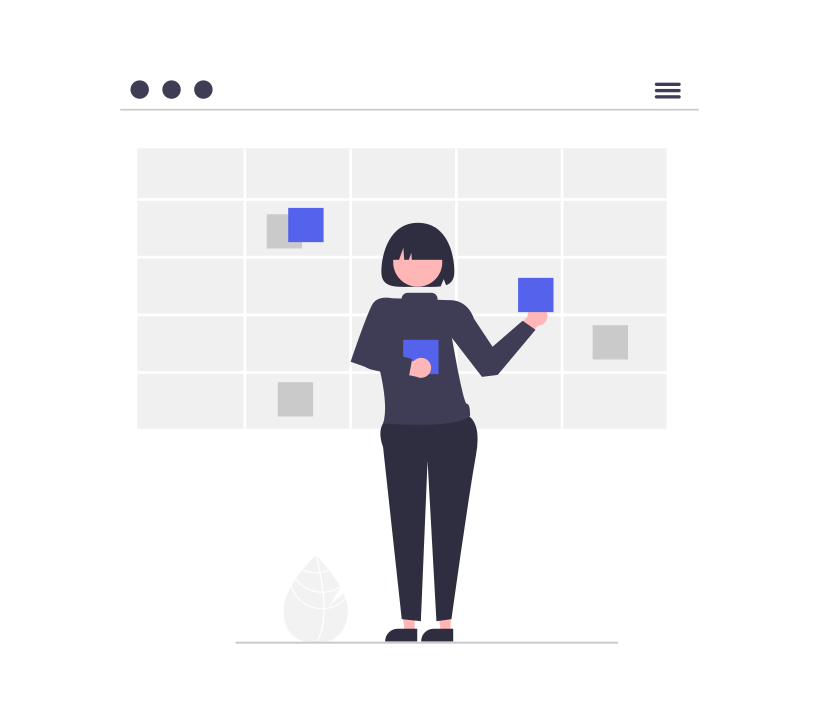If you’re working as a manager, you can safely bet that each day is going to present new challenges for you to solve for your team. But when you top that with increasing workloads, 37.9% more meetings since the start of the pandemic, and coordinating direct reports across remote or hybrid work setups – and it’s impossible to fathom where managers find the time to get their own productive task work done.
Productivity is the level of efficiency across work and time in accomplishing your goals. And when it comes to managers, barely 50% of their task time is actually spent on productive, focused work. With only 40 hours in the workweek (yeah right!) – managers are desperate for a solution to squeeze even just a few more minutes from the limited hours they have in the workday. Fortunately, there are many different productivity tools available to take some of the heavy lifting off managers so they can focus on driving real value with their teams.
Good news - we've researched and analyzed hundreds of tools to compile the 11 best productivity apps for managers. In this article, we compare how each app helps managers across the areas they need it the most, including planning, time management, and communications - covering benefits vs. potential downsides, and pricing.
What do managers need in a productivity tool?
Managers are the team leaders in an organization – creating project plans, delegating tasks, and optimizing the efficiency of the group. But The Great Resignation has brought on a new level of challenges. Managers are now facing major productivity difficulties due to increased task loads, busier than ever teams, and even less time to get everything done.
Our 2022 Task Management Trends Report revealed a lot of interesting stats on manager productivity and time management:
- The average manager spends 1.83 hours/day on productive task work, or 9.2 hours a week.
- The average manager spends 3.6 hours/day on their own task work, but 1.82 of those hours are spent on unproductive task work.
- Managers spend 5 hours/week assigning, prioritizing, and reprioritizing work for their team.
- Only 26.9% of managers average more than 4 hours/day on their own task work, and 9% average more than 6 hours/day.
- Only 10.9% of managers are productive in more than 70% of their task time, on average.
- On a scale of 1-10, the average manager ranks their own ability to defend their team from interruptions and distractions at only 5.3.
The results show that many managers are struggling to defend time for heads down task work every week for both their teams, and for themselves. It’s not surprising then that 71.4% of managers are also feeling stressed thanks to an increase in both tasks and unproductive meetings, and a lack of time for deep work on their high-value items.
Let’s break down some of the biggest time management goals for managers:
- Defend your time from being overrun, so you can work on your priorities.
- Organize your time so you know what you’re working on, and when.
- Minimize distractions to maximize productivity during your limited focus time.
- Optimize workflows to save time and increase efficiency.
- Simplify communications for better check-ins, scheduling, and delegating.
Needless to say, these time management goals are too hard to try to tackle on your own, but fortunately, there are a ton of great productivity apps on the market to help save time for you, and your team.

1. Google Workspace - best for creation
Google Workspace (formerly G Suite) is used by more than 6 million businesses and trusted by some of the biggest companies worldwide. As a manager balancing a diverse array of responsibilities, Google Workspace is an awesome foundational system that allows you to communicate, collaborate, and create with your team. The Google Workspace stack includes Gmail, Calendar, Meet, Chat, Drive, Docs, Sheets, Slides, Forms, Sites, and more, so you have all the basics you need to manage and enable a productive team. You can also use your Google account SSO to sign up and log in to many different platforms for advanced security and protection (and fewer passwords to keep track of).
Top Google Workspace features for managers:
- Defend your time: Manually block focus time for heads-down work on your calendar.
- Organize your time: Plan your workday by creating events for the things you want to get done, and add new events to your calendar from Gmail.
- Minimize distractions: Turn off notifications via Chat for fewer interruptions during focus time.
- Optimize workflows: All Google apps are natively integrated with capabilities for user tagging, comments, approving or rejecting edits, access link sharing, collaboration on projects, and the ‘Find A Time’ feature allows you to quickly see the best time to connect with your team.
- Simplify communication: Reach your team through the native chat, email, and video conferencing features so you’re always connected.
Potential downsides: While Google Calendar is amazing for organizing your time and visualizing your time blocks for the week, it doesn’t offer automation for when conflicts arise or priorities change, which results in a lot of manual maneuvering when you have to reprioritize your workweek.
Free trial: 14 days
Price: Plans start at $6/month
Platforms: Web, iOS & Android
2. Reclaim.ai - best for time management
Reclaim.ai is a smart calendar tool that automatically finds the best time for your tasks, habits, breaks, and one-on-one meetings around your existing and evolving schedule. This productivity app saves up to 40% of your workweek through flexible and adaptive time blocking, and checks all of our manager productivity goals by actually automating the gap between your endless to-dos and your calendar – so you always have time for the most important things on your plate and can balance your time in meetings.
Top Reclaim.ai features for managers:
- Defend your time: Integrate your task list from your project management app (ClickUp, Todoist, Asana, Jira, Linear, Google Tasks) to automatically schedule time for your to-do’s, and set up recurring smart time blocks for your daily routines.
- Organize your time: Automatically organize your schedule around which tasks or routines are the highest priority for you, and auto-reschedule when priorities change.
- Minimize distractions: Add more context to your calendar with time blocking, and sync your Slack status to Google Calendar and Zoom to let your colleagues know when you’re busy and can’t be interrupted (like during important 1:1 meetings with direct reports).
- Optimize workflows: Automatically block time for your team to work on task assignments through the integrations, and improve your weekly sprint planning with realistic estimates based on your team's actual availability.
- Improve meetings & collaboration: Auto-schedule recurring meetings with Smart Meetings that find the best time across everyone's calendar (every single week) so you never have to waste time going back-and-forth on scheduling again.
Potential downsides: Reclaim currently only works with Google Calendar (with Outlook on the 2022 product roadmap), so managers with teams operating on a Google Workspace system would benefit most from this productivity app.
Free trial: 14 days
Price: Free, paid plans start at $8/month
Platforms: Web
3. Calendly - best for external scheduling
Calendly is a popular scheduling tool that saves you time (and stress) when coordinating meetings by taking the back-and-forth out of scheduling with easy-to-share links around your availability and preferences. Calendly helps automate the scheduling process for simple 2-person meetings, up to large group meetings – making scheduling more efficient by finding a day and time that works for everyone. You can also add multiple calendars to avoid double-booking across schedules.
Top Calendly features for managers:
- Defend your time: Customize your weekly meeting hours to prevent your calendar from being overrun, and reserve time for individual task work and other responsibilities.
- Organize your time: Create meeting types to organize your workweek around when you want to engage in certain meetings, like sales meetings on Mondays and Wednesdays, and user meetings on Tuesdays and Thursdays.
- Minimize distractions: Reduce interrupting pings, emails, and calls during high-value task work from people trying to set up a meeting or reschedule a conflict.
- Optimize your workflow: Integrate with the tools you’re already using (like Slack, Zoom, HubSpot, and more) to work more efficiently, and manage meetings, scheduling links, routing forms, templates, meeting polls, embedded links, and automated meeting assignments.
- Simplify communications: Automatically send personalized reminders, check-ins, and follow-ups before and after meetings.
Potential downsides: Calendly is optimized for one-time events, and does not offer much optimization around recurring meetings for one-on-ones or group meetings.
Free trial: 14 days
Price: Free, paid plans start at $8/month
Platforms: Web, iOS & Android
4. Toggl Hire - best for hiring
Toggl Hire recognized that hiring is one of the most time-demanding processes for managers, and developed a tool to optimize candidate screening so you only interview the most qualified matches for the role - speeding up time-to-hire by 300% . Between hours spent recruiting, screening, communicating, and interviewing for a role, automating the hiring process at any stage is a huge time win for any manager expanding their team.
Top Toggl Hire features for managers:
- Defend your time: Automatically shortlist pre-screened applicants in minutes so you can dedicate your limited availability to the most qualified candidates.
- Organize your time: ❌
- Optimize workflows: Automate the screening portion of the hiring process by building skills tests from 15,000+ field questions for applicant pre-screening.
- Minimize distractions: Limit interruptions from notifications, emails, and calls from applicants by managing early rounds of the hiring process in one place.
- Simplify communications: Leverage rejection email templates, send and request video intros, and limit back-and-forth communications with applicants via email/calls.
Potential downsides: By automating the process, managers might miss out on a more humanistic approach to hiring. And while great for certain positions, a skills test might not be the most effective way to screen candidates for every role.
Free trial: 14 days
Price: Free, paid plans start at $17/month
Platforms: Web
5. HubSpot - best for marketing
HubSpot is a popular cloud-based marketing, sales, and customer service hub that automates your communications and campaigns across the entire customer lifecycle. HubSpot helps managers develop and optimize their lead generation, SEO, social media, analytics, sales process, marketing and sales workflows, communications, even website and landing page development through a massively comprehensive, yet easy-to-use platform.
Top HubSpot features for managers:
- Defend your time: ❌
- Organize your time: Manage your tasks and projects with a collaborative in-app ‘Calendar’ to keep an overview of content plans, in-flight projects, and deadlines across campaigns.
- Minimize distractions: ❌
- Optimize workflows: Create workflows to automate any action you need using customizable triggers to initiate communications, notifications, updates, and more, and leverage pre-built templates to get started. HubSpot also offers integrations with your existing work app stack (like WordPress, Magento, Slack, Shopify, and more) to efficiently sync data across from marketing, sales, and operations tools.
- Simplify communications: Automate all of your marketing, sales and support communications across email and chat, set up communication bots, and share notes and tasks with your team.
Potential downsides: HubSpot is known for steep price creep and add-on fees for advanced features (like long-term tech support) on top of their standard pricing, and requires a 12-month commitment for any of their plans.
Free trial: 7 days
Price: Free, paid plans start at $45/month
Platforms: Web, iOS & Android
6. Slack
Slack is a messaging and communications platform that allows you to chat directly with any team member or group within your organization. Centralizing all work communications in a HQ interface, Slack also facilitates file sharing, huddles and video calls, third-party integrations, and accessibility options so you can customize it to your needs. For external communications, ‘Slack Connect’ allows you to collaborate with people outside your company so you can stay in contact with partners, vendors, or customers. Additionally, you can create new Slack workspaces to build out entire open communities to engage directly with users and fans of your business.
Top Slack features for managers:
- Defend your time: ❌
- Organize your time: ❌
- Minimize distractions: Customize your notification settings and working hours, and set your ‘Slack Status’ to let your team know what you’re up to so they’re less likely to interrupt you when you’re busy.
- Optimize your workflow: Slack offers thousands of integrations to help you optimize your workflow with basically any other app you’re using at your company right in Slack, including Outlook, Google Workspace, Zoom, Twitter, HubSpot, Jira, Reclaim.ai and Asana.
- Simplify communications: Connect with any member or group via live chat, or hop on an online video conferencing call to connect face-to-face or share your screen to discuss solutions.
Potential downsides: For managers on larger teams, Slack can quickly become chaotic, hard to keep up with, and an unproductive distraction – especially when busy managers are trying to focus on task work, so make sure to automate your Slack status!
Free trial: 30 days
Price: Paid plans start at $6.67/month
Platforms: Web, desktop app, iOS & Android
7. Asana
Asana is a comprehensive project management platform that aims to help teams ‘work on big ideas, without the busywork’. Especially helpful for managers, Asana keeps track of and efficiently organizes what’s most important to you and your team – with an overview of objectives, project plans, deadlines, delegated task work, and more, all in one centralized hub.
Top Asana features for managers:
- Defend your time: ❌
- Organize your time: Optimize your schedule planning, project tracking, and milestone setting for you and your team so everyone knows what to work on.
- Minimize distractions: ❌
- Optimize workflows: Create automated processes to coordinate projects across your team, delegate tasks, manage the team's workload, and automate routine tasks to save time for yourself and your direct reports.
- Simplify communications: Automatically create in-app work requests, meeting agendas, and communicate with your team through comment mentions on tasks and projects to provide feedback and guidance on next steps.
Potential downsides: While great at maintaining an overview of what needs to be done, Asana does not take into account when you’re going to get it done around your (and your team's) real availability. Without time defended on your calendar for heads down task work, you are more likely to get distracted by daily non-priority urgencies, and lose track of your priorities despite deadlines.
Free trial: 30 days
Price: Free, paid plans starting at $10.99/month
Platforms: Web, desktop app, iOS & Android
8. Evernote
Evernote is a comprehensive note-taking app to help organize your task list, ideas, project plans, rolling meeting agendas, and anything else you need to keep track of. This app helps you uplevel your daily workflow in a clean interface by adding files and to-do lists to your calendar, saving info directly from the web, syncing notes across your devices, and finding what you’re looking for faster with advanced keyword search.
Top Evernote features for managers:
- Defend your time: ❌
- Organize your time: Integrate a view of your schedule into the Evernote dashboard and add notes to Calendar events so you’re always prepared (with no more rogue meeting notes) and create, assign, and manage tasks to organize your team’s time.
- Optimize your workflows: Keep track of high volume information like meeting notes, agendas, tasks, and ideas in one place. Integrate Evernote with popular apps like Google Workspace, Slack, Microsoft Teams, and SalesForce to further streamline workflows you’re already using every day.
- Minimize distractions: ❌
- Simplify communications: Communicate with your team across files with easy tagging, and create and assign tasks and schedules in one place.
Potential downsides: Though working in Evernote allows you to organize content in a centralized place for easy access, because of the app’s specific approach to managing a lot of information in a dynamic UX, it may not be the most effective layout for everyone on your team.
Free trial: 30 days
Price: Free, paid plans start at $7.99/month
Platforms: Web, desktop app, iOS & Android
9. Zoom
Zoom has become a staple in many managers’ workflows for virtual meetings across remote and hybrid teams. But what was once a simple video conferencing tool, Zoom has now evolved into a communications hub, supporting everything from online meetings to chat, call centers, webinars, and more. Zoom’s easy-to-use interface, high-quality connections, large group capacity, and additional features like third-party app integrations, audio transcripts, and in-app video filters, make it an awesome addition to any busy managers app stack.
Top Zoom features for managers:
- Defend your time: ❌
- Organize your time: With native integrations to Google Calendar and Outlook, you can schedule and join video-conferencing meetings right from your calendar around your availability.
- Minimize distractions: ❌
- Optimize workflows: Easily create new and recurring meetings, add attendees, automate communications, collaborate across whiteboards, record meetings, share your screen, create breakout rooms, and integrate with over 1,500 of your favorite work apps to maximize efficiency with Zoom.
- Simplify communications: Easily connect with your dispersed team or external parties to prioritize ‘face-to-face’ conversations and collaboration with video conferencing, chat webinars, workshops, and contact centers.
Potential downsides: While Zoom meetings can be easily canceled and rescheduled, the platform does not offer automation around considering your or your team's true availability. This can be a challenge when finding a time that works for everyone in a larger group.
Free trial: 30 days
Price: Free, paid plans start at $149.90/year
Platforms: Web, desktop app, iOS & Android
10. 1Password
1Password is a password manager that allows you to automatically generate and store highly-secure passwords or sensitive information for any account you need – saving you the hassle of having to remember, track, and type them in several times a day. Manage your personal and company passwords in one secure location so you only have to remember a single master password to access all of your tools, and easily share passwords with your team.
Top 1Password features for managers:
- Defend your time: ❌
- Organize your time: ❌
- Minimize distractions ❌
- Optimize your workflows: Cut the time you spend logging into all of your accounts, creating and managing complex passwords, and troubleshooting and recreating passwords you forget. You can even store and auto-populate your credit card information and addresses to optimize access management and form completion across the entire team.
- Simplify communications: Securely communicate shared account passwords with team members through company ‘vaults’.
Potential downsides: 1Password doesn’t currently facilitate sharing with non-users. So, to get collaborative benefits of the app with your team, the entire group has to install the tool.
Free trial: 30 days
Price: Paid plans start at $7.99/month
Platforms: Web, desktop app, iOS & Android
11. Freedom
Freedom is an app and website blocker (with over 2,000,000 users) to maximize your focus and productivity. With the very limited amount of time managers have to focus on their own tasks every week, this tool can help you make the most of those valuable deep work sessions by proactively limiting online distractions across devices when you’re in the zone. With users gaining an average of 2.5 hours of productive time each day, this tool can be a great addition to a manager’s toolkit – especially if you struggle with distractions during dedicated task work.
Top Freedom features for managers:
- Defend your time: Schedule ‘Freedom Time’ to defend distraction-free work sessions in the future, or on a recurring basis, so you can focus on your task work.
- Organize your time: ❌
- Minimize distractions: Block specific apps, websites, and even your internet connection across devices when you need to work so you can focus on getting things done (and enable a ‘Lock’ on the days you need extra accountability so you can’t end a Freedom session early).
- Optimize workflows: ❌
- Simplify communications: ❌
Potential downsides: Specifically designed for independent work, Freedom does not offer collaborative features. And while great for fully concentrated heads-down work, managers also need to balance being available to their team.
Free trial: 7 sessions
Price: Paid plans start at $8.99/month
Platforms: Google Chrome, desktop app, iOS & Android
Maximize productivity as a manager with effective tools 💪
As managers continue to face the pressures of the evolving work space – implementing efficient productivity tools can help maximize the limited time in the workweek and prevent some of the exhaustion that comes from a heavy workload.
With ‘time’ being among the scarcest resource in a managers arsenal (especially when you’re spread thin across departments, direct reports, and projects), optimizing even basic processes like automated 1:1 meetings and stored login information can reclaim valuable minutes over the course of your busy week that can be much more productively invested elsewhere.
Did we miss your favorite productivity tool as a manager? Tweet us @reclaimai and let us know!
Trend Reports
Ready for an
AI calendar?
Auto-schedule your tasks, habits, breaks, & meetings on Google Calendar.
Start scheduling →It's free! 🎉