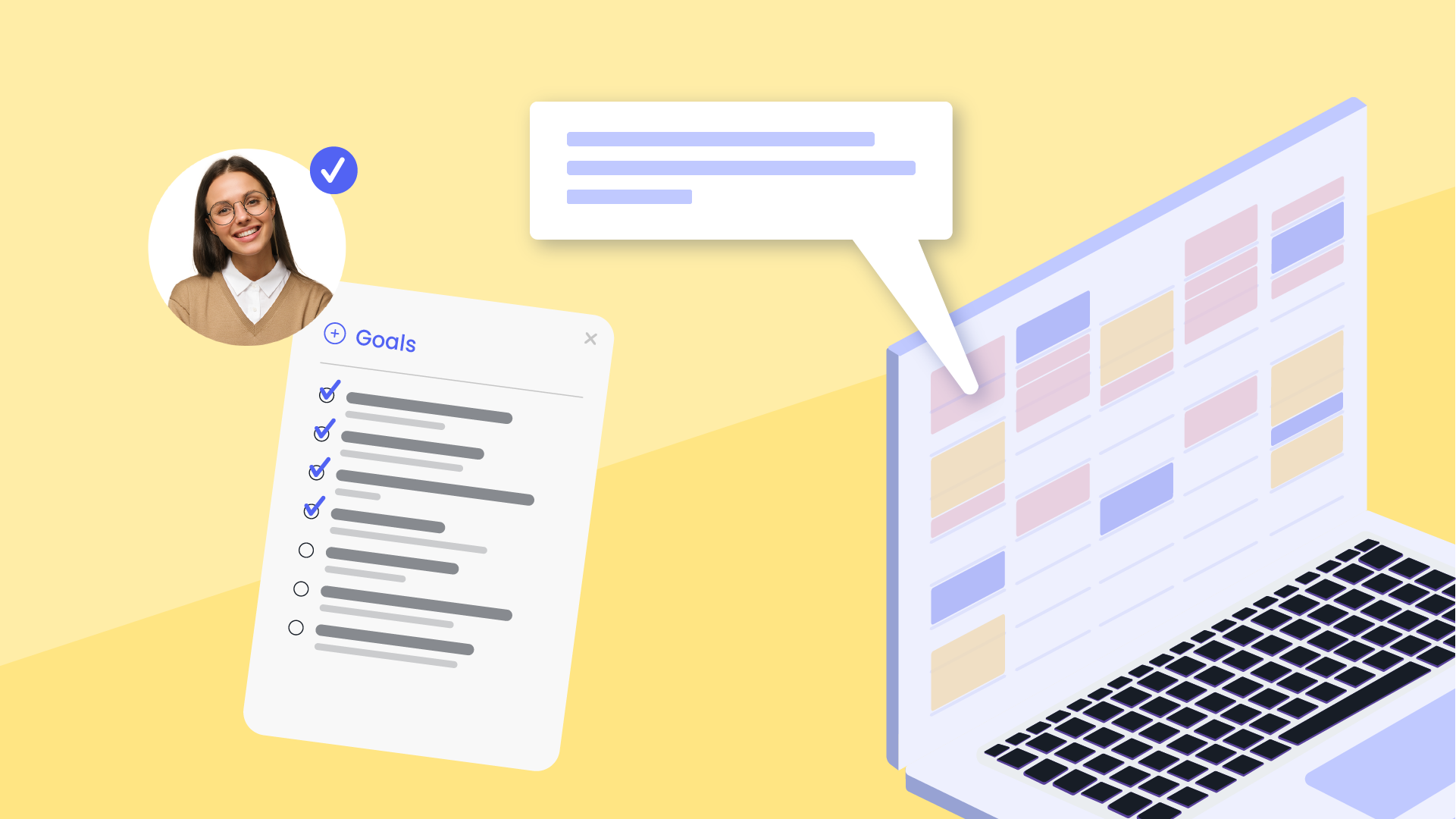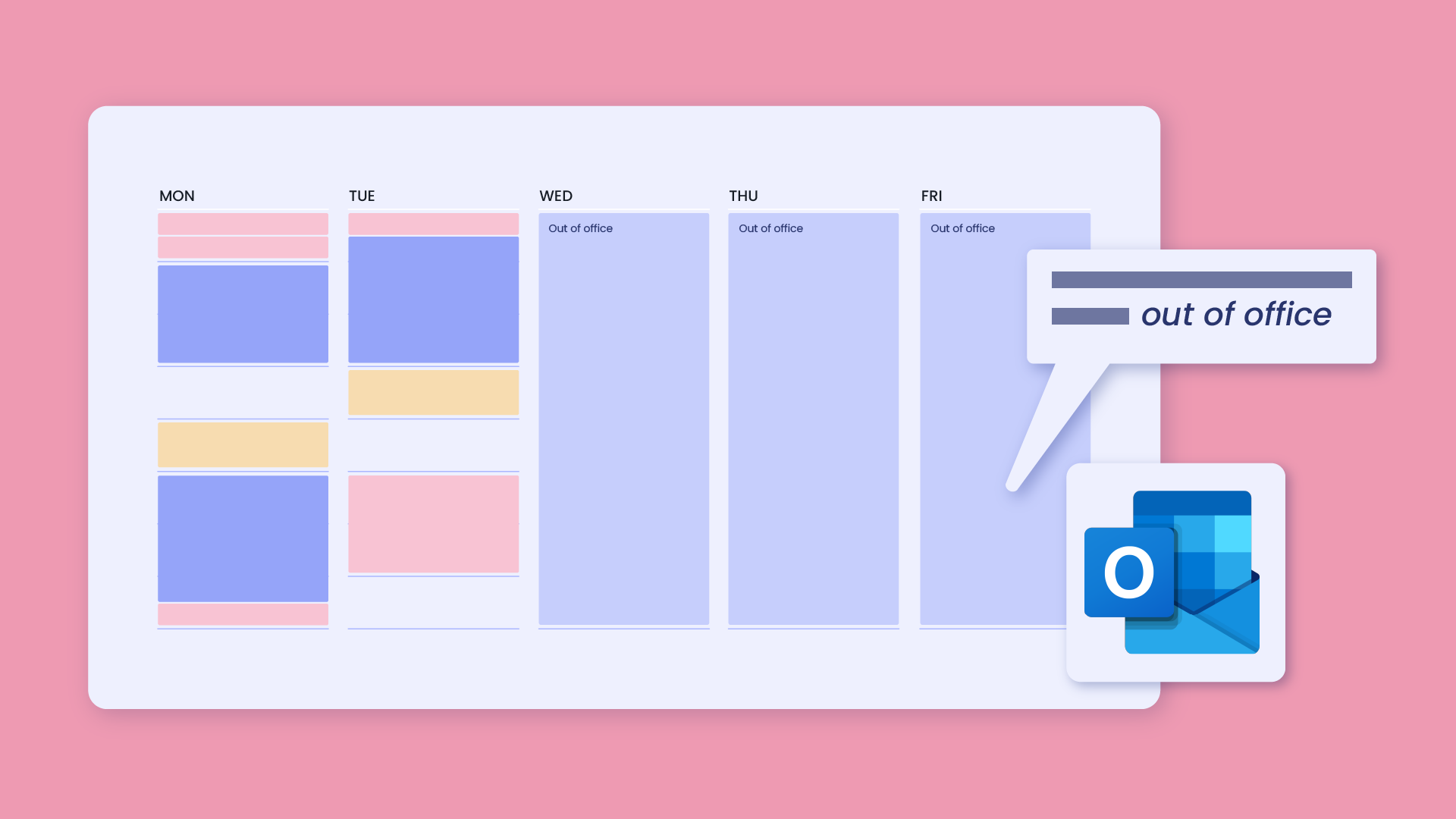Calendar Heroes: Rohini Pandhi, Product @ Square
In this edition of Calendar Heroes, we talk to Rohini Pandhi, a Product Lead at Square, to learn about her style, tools, and methodologies for balancing priorities while leading the product efforts for one of the leading digital payment companies in the world. Follow Rohini at @rohinip on Twitter and on LinkedIn.
Calendar Heroes are real stories from very busy professionals across all types of roles and industries to learn more about how they manage to make time where there is none. We’re highlighting these stories to help share tips and ideas for working effectively, improving your time management skills, and boosting your productivity.
If you know a Calendar Hero who has awesome productivity hacks that you’d like to recommend we interview or want to be interviewed yourself, let us know! You don’t have to be a Reclaim user to be featured as a Calendar Hero: these stories are about anyone with an interesting approach to managing a complex schedule.
Tell us a bit about yourself and what you do
I’m Rohini, a product lead at Square, and I work on our core Payments Product team. I’ve been there for about 5.5 years now, and have fallen in love with the Fintech space! On the side, I have also co-founded a nonprofit focused on helping underrepresented founders (called Transparent Collective) and help mentor, advise, and invest in early stage startups.
What does a typical workweek look like for you?
Monday through Friday are usually meetings from 9am-6pm, pretty much back-to-back -- so I have to be diligent about my calendar, otherwise things can get out of hand quite quickly! I use Reclaim.ai to ensure that on any given day I have an hour in the morning before the craziness starts to get settled with emails and the content I need to read, and another hour in the afternoon just to catch up a bit. For me, work usually spills into the evening hours too, but it’s much quieter by then. I tend to finish up solitary email writing, administrative tasks, or content reading in those hours.
I also use Reclaim to carve out time for writing up our regular business reports, reviewing recruiting resumes, or any other deep, focused work I need to complete with an approaching deadline.
What techniques do you use to manage your time?
Whenever I get texts or emails, I try to respond to them quickly: texts within a day, emails within a week. If either requires an action or follow-up, I put that into my to-do list so I don’t forget. When I need space to do deeper work or thinking, I use Reclaim to carve out that time on my schedule. I would be lost without my to-do list and my calendar :)
What tools do you use to make you more productive?
I use a handful of calendar and to-do list tools to stay organized, including Calendly to decrease the back-and-forth of finding time to meet with people, and Microsoft To Do (fka Wunderlist) for all my to-do lists. Then I use Google Calendar for my personal work meetings, and Calendar Sync in Reclaim to merge my schedules across work and life so that I don’t get double-booked!
What’s the best piece of advice you’ve ever received?
“Something doesn’t have to be perfect to be wonderful.” It’s a nice reminder to enjoy the moments -- and the imperfections -- of every day.
Where we focus and spend our time is what’s most important to us, but once in a while you have to remind yourself to pick your head up and appreciate it all (especially in the madness of our schedules).
Productivity Trends Reports
Ready for an
AI calendar?
Auto-schedule focus time, meetings, & breaks on Google Calendar + Outlook Calendar.
Start scheduling →It's free! 🎉