
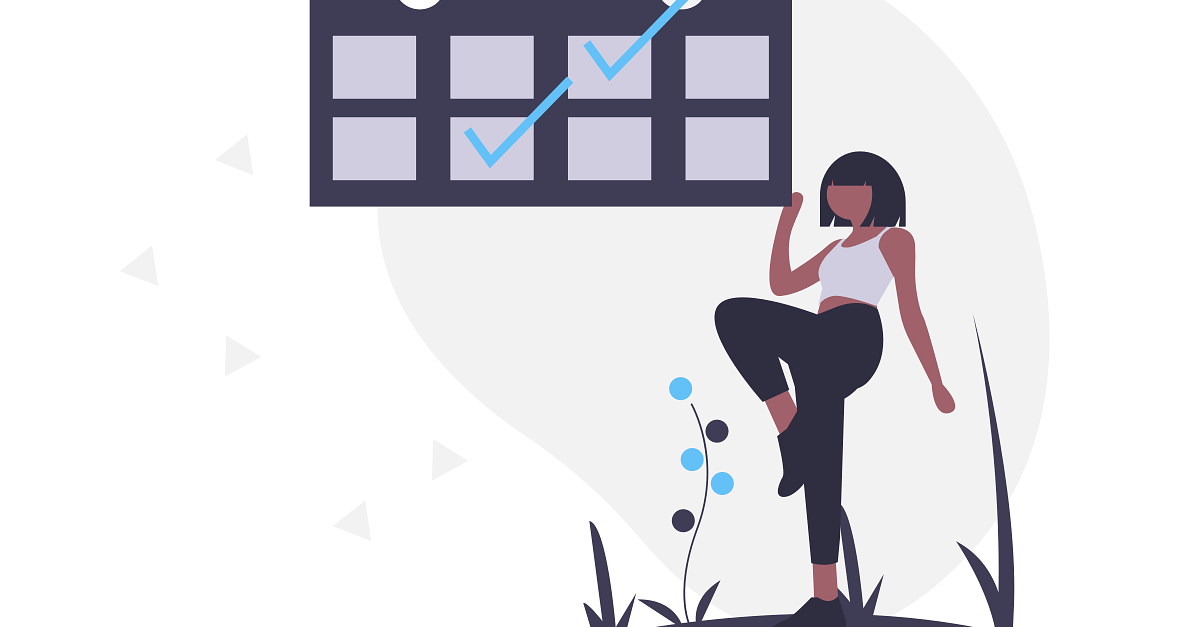
It's hard to know if your calendar is "normal". That is, with the amount of chaos that we encounter just trying to defend our time every week, it's often tempting to ask "is this what everyone else is doing, or just me?"
At Reclaim, we've been working to bring more order to the calendar: analyzing and evaluating trends in how time is managed and where it's spent, providing workflows for seamlessly mapping your time to what matters and defending it from the endless distractions of the day. We wanted to find out more about the preferences and habits that go into calendar management, particularly when it came to managing privacy and etiquette around scheduling. So we sent out a survey to which 37 folks responded to find out more.
We surveyed ICs and managers from a variety of different roles: Product Management, Sales, Engineering, HR, Finance, Program Management, and Marketing. Despite the differences in their jobs, we found some pretty consistent trends in terms of the tools they use as well as the way they use them.

One of the things we've learned from the folks we interviewed in the process of building Reclaim is that there are often some big differences in how people manage their work calendar versus their personal calendar. Some of this is obvious, but there is a good deal of nuance to it: for example, how do people think about merging their work and personal calendars so that they don't lose track of when they're busy? To that end, the first questions we asked survey participants about related to the services and apps they used for their personal and work calendars.

We took a few obvious things away from these results:
- People overwhelmingly use Google Calendar for both their personal and work calendaring service (PS: you should check out these Google Calendar hacks if you're looking to be a better GCal user)
- While a majority of people use Google Calendar's native mobile app, a significant percentage use iOS Calendar for both their work and personal stuff (probably because it combines their calendars into a single view)
- Nobody seems to like Outlook as a personal calendar ;)
The next thing we wanted to know was how people juggle events between these calendars. There are a bunch of ways to make personal time appear on your work calendar, all with pros and cons. Here's what we found:
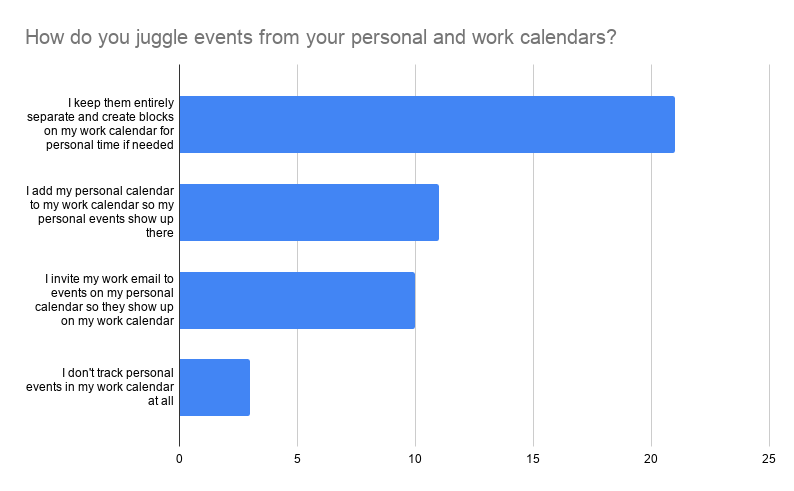
It seems generally that people prefer to keep church and state separated, so to speak, when it comes to personal and work time. If they add personal time to their work calendar, it's basically as a duplicated block of time that masks any personal details they want to keep private. Adding your personal calendar to your work calendar or adding your work email as an invite on personal events has some advantages in terms of simplicity, but it makes it hard to ensure you're keeping your personal events private on a consistent basis.
Along those lines, we wanted to know more about people's habits when it comes to overall privacy of their work calendar. Some folks pride themselves on having their events public across their organization, whereas many others take the approach of just showing free and busy times without any details. There are merits to both, but this is what our surveyed group thought:
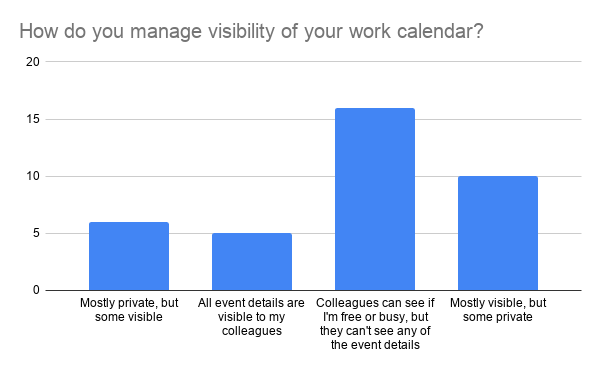
Most respondents trended toward completely private calendar events here, but a surprising number of folks indicated that they keep most of their events public while marking particular ones as private. Personally, this is the one I've always leaned toward: generally, I want people to know what I'm up to and don't mind sharing my calendar, but if I have an event that is sensitive (e.g., a personnel issue or a people review) I want to make that event private. Very few folks indicated that they would favor a calendar with completely public events.
Anecdotally, we've heard that managers spend anywhere from two to ten hours per week managing their calendars (which is already too many hours, and a big driver for why we're building Reclaim). One of the big things we wanted to learn is how much time this stuff takes up week to week.
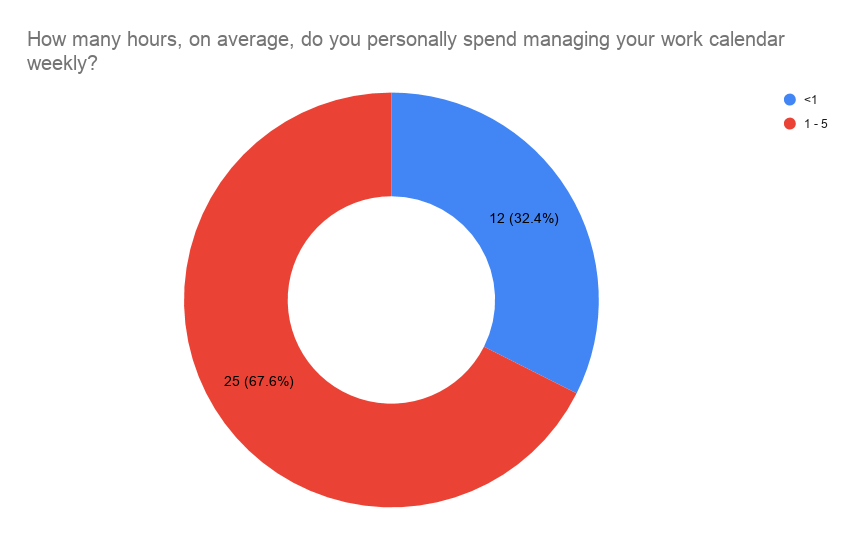
We found an interesting correlation between the number of people who responded "<1 hours" and their role: nearly all these people were individual contributors who likely didn't have the level of calendar insanity we see in managers. Managers, understandably, quoted a slightly larger range: they all spent between one and five hours per week managing their calendars on a weekly basis.
Nobody likes letting people down, particularly when their career is on the line. There are a ton of signals that you send every time you cancel, decline, or reschedule a meeting that's on your calendar: you're tacitly telling someone that you have something that is more important than the meeting they've scheduled. However, good managers understand that you absolutely have to make time for your priorities if you're going to get anything done or have a sane work/life balance. We asked people what their biggest concerns were when it came to moving events around:

Nearly everyone here thought about the value of the meeting to the business -- which, of course, can mean a lot of things -- but there were quite a few respondents who also indicated that seniority of the attendees as well as team optics were a big deal for them as well. This is a hugely important aspect of calendar management that is often overlooked: you can have a great process for managing your time, but if you aren't able to say "no" in a way that preserves your social capital and emphasizes the importance of your time to the business, these kinds of fears take over. In any case, it's evident from the data (only a handful of people said they had "No concerns") that nearly everyone feels this pain and gets some stress from it.
As we build Reclaim, we're going to keep asking questions about how people manage their time and their schedules on a regular basis. What would you like to know that we haven't asked here? Let us know by sending us a Tweet or emailing us.
Trend Reports
Ready for an
AI calendar?
Auto-schedule your tasks, habits, breaks, & meetings on Google Calendar.
Start scheduling →It's free! 🎉






























