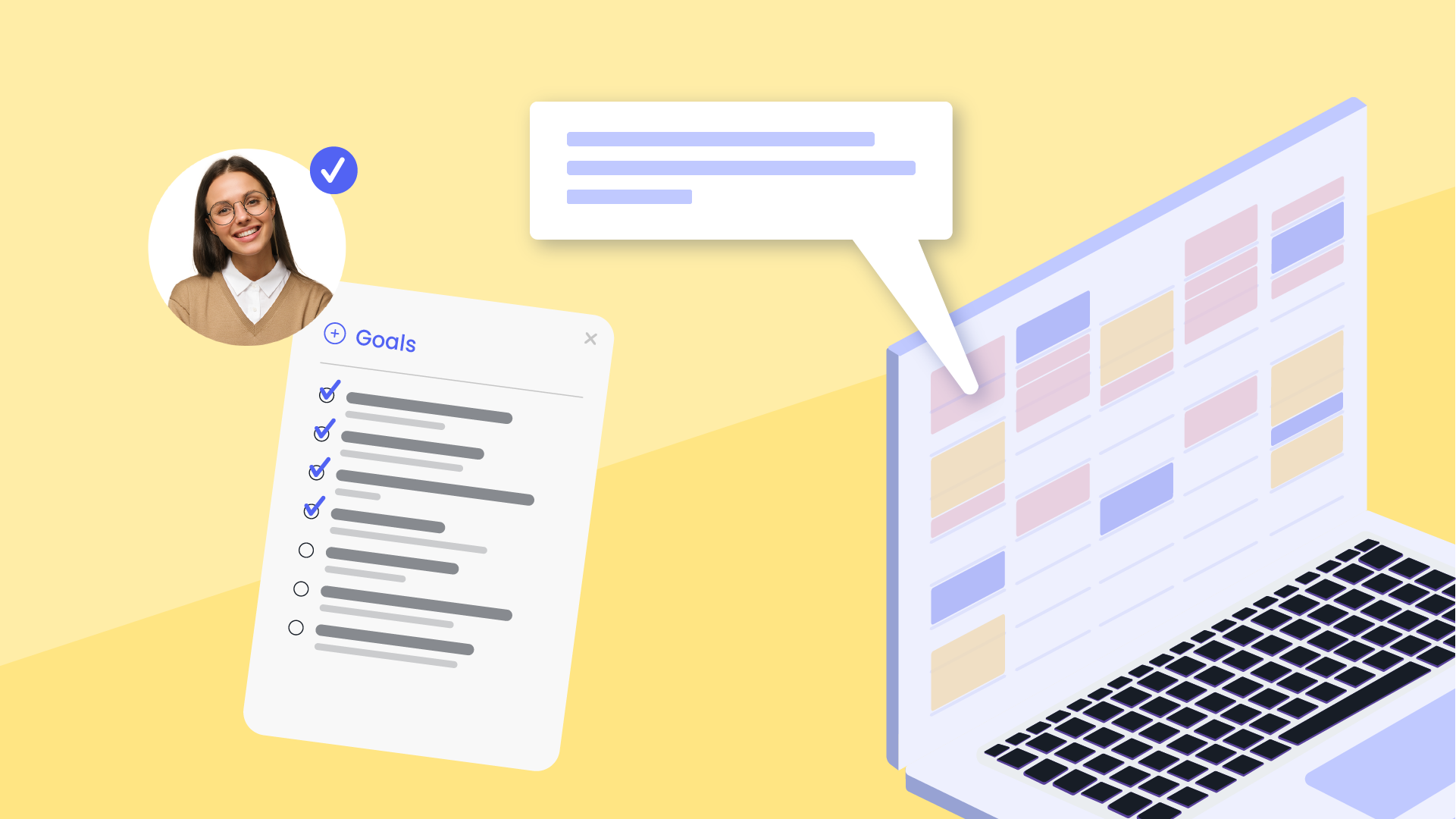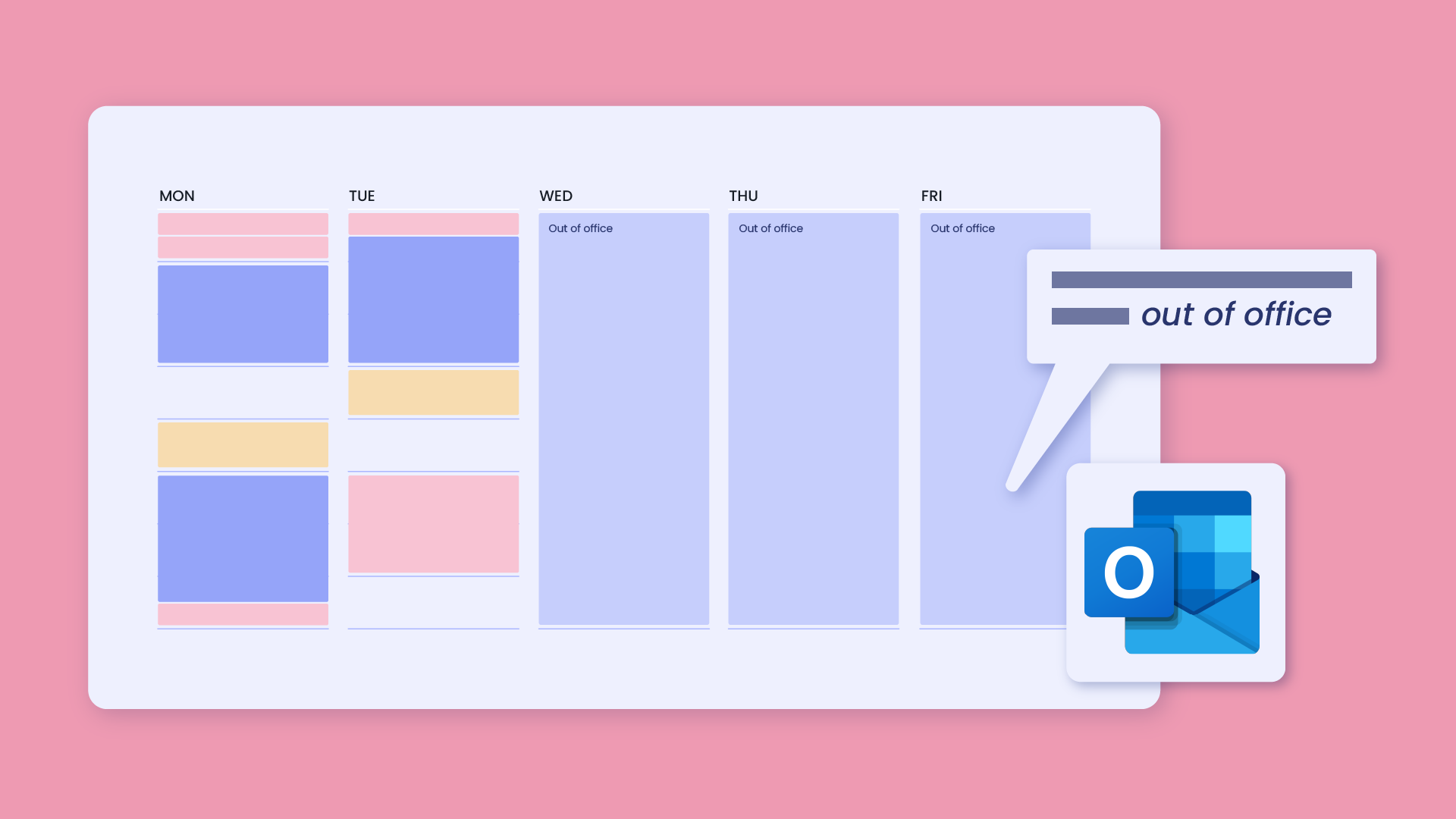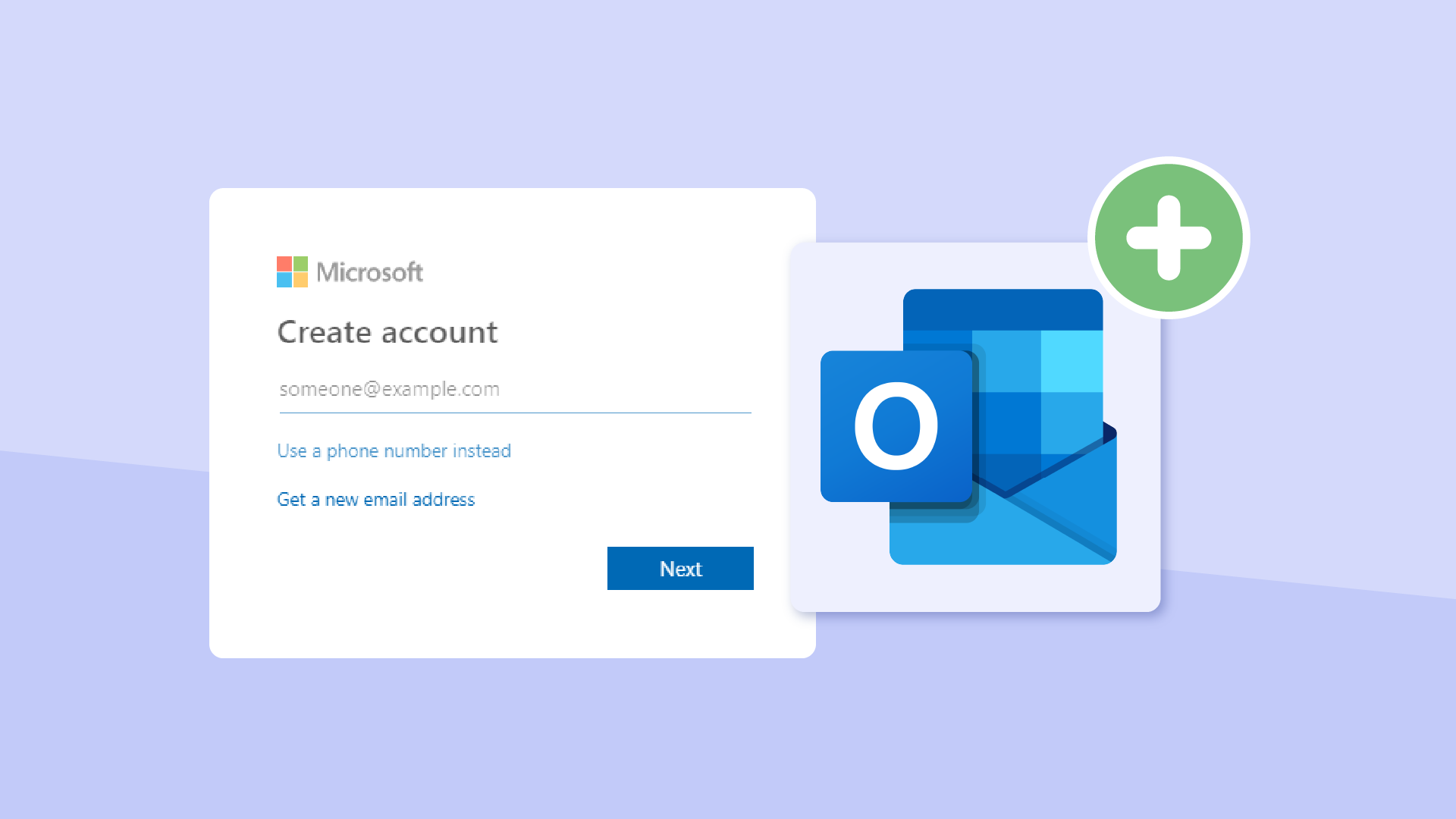Hybrid meetings—a blend of in-person connection and remote flexibility. Explore the pros and cons and practical tips for successful hybrid meetings.
The workplace as we know it has been forever transformed. There was a long time when every meeting was in person, followed by a short stint where every meeting was virtual. Now the workforce is scattered across both remote and in-person employees, and we need to find a way to keep everyone connected.
Hybrid meetings, where some participants gather in person while others join remotely, are the new reality for many teams.
But, let's be honest, hybrid meetings can be tricky. Sound issues, disengaged remote participants, and a feeling that those in the office are having 'the real meeting' can hold many teams back. But it doesn't have to be this way. By understanding the challenges and implementing proven collaboration strategies, you can make your hybrid meetings a success.
What are hybrid meetings?
A hybrid meeting is a meeting where some participants attend in person while others join remotely through video conferencing platforms. The most common video tools are Zoom, Microsoft Teams, and Google Meet. Hybrid and online meetings can blend the best aspects of in-person and virtual collaboration (if done right).
And hybrid meetings require careful planning and thoughtful execution – here's a general look at how they work:
- Technology setup: A central conference room setup usually includes cameras, microphones, speakers, and potentially a large screen so remote participants are clearly seen and heard. Each remote attendee joins from their own device with their camera and microphone enabled.
- Meeting facilitation: A designated meeting leader is key to a successful hybrid meeting. They are responsible for making sure both in-person and remote participants are equally acknowledged and have opportunities to speak. This leader sets the tone for inclusivity.
- Interaction & collaboration: Hybrid meetings need to actively engage everyone involved. Interactive tools (polls, whiteboarding, breakout rooms) can help keep things dynamic. Remote participants might need more frequent invitations to contribute than in-person attendees.
- Adaptability: Things won't always run perfectly. Technology might glitch, or schedules might change. Remain flexible and prioritize a positive, solution-oriented attitude for everyone involved.
What are the benefits of hybrid meetings?
Hybrid events and meetings bridge the gap between in-person and remote work, unlocking powerful advantages for attendees and meeting organizers. Here are some key benefits:
- Increased flexibility: Participants can choose where they attend from, accommodating remote workers, those with caregiving responsibilities, or people in different time zones, providing flexibility that promotes better work-life balance.
- Expanded talent pool: Hybrid meetings open up possibilities for recruiting and collaborating with people regardless of geographic location. Companies are no longer restricted to hiring within commuting distance since global hiring is now more viable than ever.
- Reduced costs: Less travel translates to saved expenses for both the company and employees on things like flights, hotels, and transportation.
- Enhanced inclusivity: Hybrid meetings can be more accessible for individuals with disabilities or those who thrive in less distracting environments, leading to a more inclusive working culture.
- Environmental impact: Reducing travel for meetings has a positive environmental impact by lowering carbon emissions, something that is becoming increasingly important for both employees and investors.
- Information retention: Recordings of hybrid meetings create a valuable resource for those who couldn't attend or need to revisit specific points.
What are the biggest challenges with hybrid meetings?
Hybrid meetings can potentially connect people across distances, but getting that human connection right takes more than just technology. Here's a breakdown of the most common challenges that can leave participants feeling disconnected and hinder effective collaboration:
- Technical difficulties: Internet connectivity issues, faulty microphones, poor camera quality, and software glitches can disrupt the flow of hybrid meetings, causing frustration and lost time.
- Unequal participation: Striking the right balance between remote and in-person participants is a common struggle. Remote attendees may feel overlooked or have difficulty getting a word in, especially with fast-paced discussions in the conference room.
- Engagement gaps: It's easier for everyone to stay focused in a fully in-person meeting. Remote participants in a hybrid setting may be more susceptible to distractions or multitasking, making maintaining active engagement harder.
- Social disparity: The in-person attendees can naturally form a stronger connection through informal chats before or after the meeting. Remote meeting participants miss out on this organic bonding, potentially creating a sense of separation within the team.
Scheduling hybrid meetings
One of the biggest headaches with hybrid work is coordinating schedules across in-person and remote participants, especially when they're spread across different time zones. The constant back-and-forth of finding mutually agreeable times can be frustrating and time-consuming.
- Endless email chains: Trying to find a good time through numerous emails is a recipe for lost productivity and scheduling delays.
- Limited visibility: It's tough to see everyone's availability at a glance, especially with remote attendees working different hours.
- Conflicting commitments: Overlapping meetings and inflexible schedules can make it seem impossible to find a time that works for everyone.
But with AI tools like Smart Meetings, you can find the perfect time for recurring meetings across everyone’s schedule on your team. Plus, you can use Scheduling Links to coordinate one-time hybrid meetings with your team, as well with external hybrid meetings with clients and partners.
How to conduct effective hybrid meetings
It takes a little extra planning to effectively run hybrid meetings, but the payoff is well worth it. Here's your roadmap to productive, engaging, and inclusive meetings that leave everyone feeling like they participated:
1. Plan & test your tools
Invest in the right tools to create a smooth hybrid meeting experience. Here's a checklist to get you started:
- Video conferencing software: Choose a platform that offers reliable video and audio connections, screen-sharing capabilities, and the ability to record meetings for those who can't attend live.
- High-quality microphones & speakers: Grainy audio is a major disruptor in hybrid meetings. Invest in good quality microphones for the conference room that pick up everyone's voice clearly, and speakers that project loudly and evenly throughout the room so remote participants can hear everything.
- Cameras with a wide field of view: Standard webcams can cut off important information, especially if multiple people are gathered around a conference table. Consider a wide-angle webcam or invest in a PTZ (Pan-Tilt-Zoom) camera that you can position to capture the entire room and any visual aids you might be using, like whiteboards or flipcharts.
2. Prioritize the remote experience
It's easy for people in the room to dominate conversations unintentionally. The physical proximity and shared space can create a dynamic where remote participants feel less inclined to speak up, or their contributions are interrupted or talked over. Here are some strategies to address this:
- Position cameras strategically: Make sure remote participants have a clear view of the meeting room, including everyone at the table. This can be achieved with a wide-angle webcam or multiple cameras positioned to capture the entire space.
- Use high-quality microphones or conference phones: You'll want to make sure the in-person speakers' voices project clearly and evenly throughout the room. Avoid situations where remote participants struggle to hear because someone in the room is speaking softly, or muffled by background noise.
- Appoint a facilitator to manage participation: A designated member of the hybrid team should be responsible for facilitating meetings and providing everyone with a chance to be heard. This person can be charged with spotting nonverbal cues from remote participants who may want to contribute, phrasing questions in a way that encourages participation from all locations, and politely interrupting any dominance of the conversation by in-person attendees.
- Leverage technology to give everyone a voice: Many video conferencing platforms offer features specifically designed for a virtual environment, giving remote participants a voice during virtual meetings. These can include hand-raising features, chat functions, and polling tools that allow everyone to contribute without needing to wait for a lull in the conversation.
3. Clear agendas & pre-work
Structure is key! Distribute a detailed agenda to all meeting attendees well in advance of the meeting, ideally at least a couple of days, to give everyone a chance to review and come prepared. The agenda should outline the meeting goals, topics to be covered, and the allocated time for each discussion point. This transparency allows remote participants to prepare their thoughts and contributions in advance, reducing the need for lengthy explanations or catch-ups during the meeting itself.
If there are documents, reports, or other information attendees need to review beforehand, include these in the meeting invitation or share them through a platform like a shared drive or cloud storage system. So long as everyone has ample time to familiarize themselves with the pre-work, they can participate actively in discussions from the jump.
4. Encourage visual collaboration
Avoid the temptation of relying solely on a standard slide deck or working doc in your hybrid meetings. Digital whiteboarding tools (like Miro, Mural, etc.) allow for real-time collaboration, where both in-person and remote attendees can add notes, brainstorm ideas, work on visuals like flowcharts or mind maps, and manipulate objects on the board simultaneously.
This kind of visual collaboration creates a more engaging and equitable meeting environment, as everyone has the opportunity to contribute visually and participate in the flow of ideas, regardless of location. These digital whiteboards can also be saved and accessed after the meeting, which can help summarize key takeaways and action items.
5. Don't forget the human touch
Don't underestimate the power of a little informality! Dedicate the first few minutes of your meeting to break the ice and encourage casual conversation. This could be anything from a quick round of "weekend highlights" to a lighthearted question like "What's your favorite productivity hack?" These openers create a more positive and relaxed atmosphere, setting the stage for a more engaged and collaborative discussion.
The facilitator should also make a point of individually checking in with virtual attendees. A simple "Hi Sarah, how's your project coming along?" or "Tom, what are your thoughts on this topic?" goes a long way in making remote team members feel valued and seen. Encouraging everyone to keep their cameras on throughout the meeting also helps bridge the physical gap and promotes a sense of connection.
Finally, acknowledge contributions from everyone, regardless of location. A simple "Great point, Sarah!" or "Thanks for chiming in, David" validates everyone's participation and helps create a more inclusive environment. Taking these small steps to acknowledge the human element in your hybrid meetings can significantly reduce feelings of isolation among remote attendees, build trust within the team, and create a more welcoming and collaborative meeting experience for all involved.
Tips for remote participants
Joining a hybrid meeting from a remote location requires a little extra effort to be a fully engaged participant. Here's how to make the most of the experience:
- Your setup matters: Choose a quiet workspace with minimal background noise and distractions. Make sure you have good lighting and your camera is positioned to provide a clear, professional view.
- Test, test, test: Before the meeting, check your internet connection, microphone, speakers, and camera. Join the meeting early, if possible, to iron out any issues.
- Stay focused: It's easy to succumb to multitasking when you're not physically in the room. Minimize distractions by closing unnecessary tabs and silencing notifications.
- Be verbally present: Since you lack the in-person body language cues, be extra mindful of actively participating. Let others know you have something to say by using the “raise hand” feature or politely saying something like, "I'd like to add a point."
- Convey non-verbal cues: Nodding, smiling, and using hand gestures (sparingly) still translate through the camera. These visual cues make you a more engaging participant.
- Advocate for yourself: If you're struggling to hear, can't see something that's being discussed, or are having trouble getting a word in, don't hesitate to speak up. A simple, "Excuse me, I'm having trouble hearing..." can make a big difference.
Examples of hybrid meetings
The possibilities for hybrid meetings are as varied as the types of work we do. Here are a few common scenarios where a hybrid model excels:
- Team meetings: Regular team updates, strategy sessions, or problem-solving discussions can all happen with some participants in the office and others working from home.
- Brainstorming & collaboration: Hybrid meetings are great for generating ideas, where remote contributors can add their perspectives in real-time using digital whiteboards or collaboration tools.
- Training & development: Employees in different locations can attend workshops or training sessions. Hybrid models can include pre-recorded elements combined with live discussions and Q&A.
- Client presentations: Pitching products or services to clients with a mix of team members presenting in person and others offering support or expertise remotely.
- All-hands meetings: These large gatherings can be more accessible and inclusive when held in a hybrid format, allowing the virtual audience in distant offices or working remotely to feel connected.
Connect & collaborate with hybrid meetings 🌐
Mastering hybrid meetings is an ongoing process. Stay open to feedback, experiment with new approaches, and continue to refine your processes for even more successful hybrid interactions in the future.
Productivity Trends Reports
Ready for an
AI calendar?
Auto-schedule focus time, meetings, & breaks on Google Calendar + Outlook Calendar.
Start scheduling →It's free! 🎉