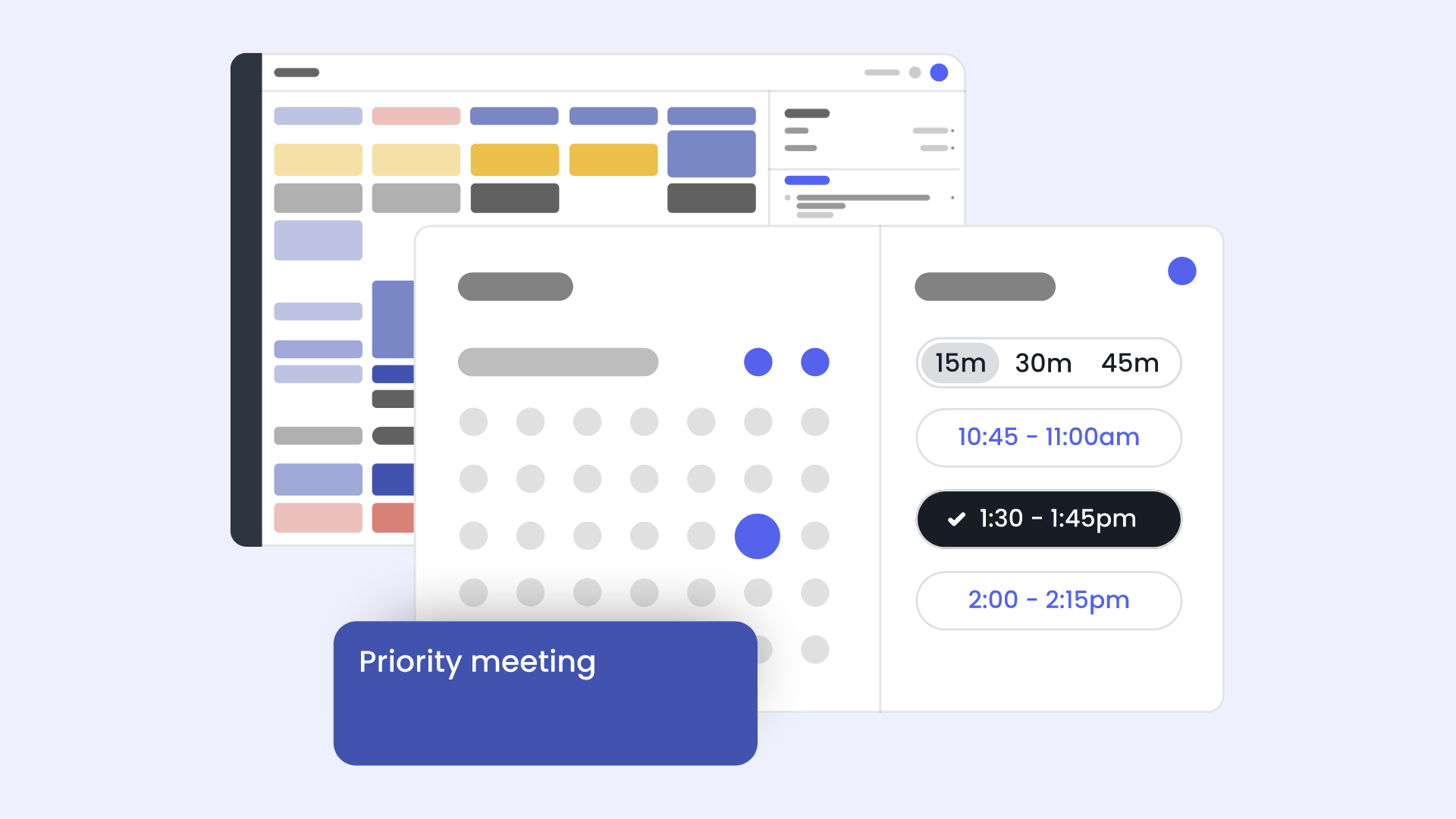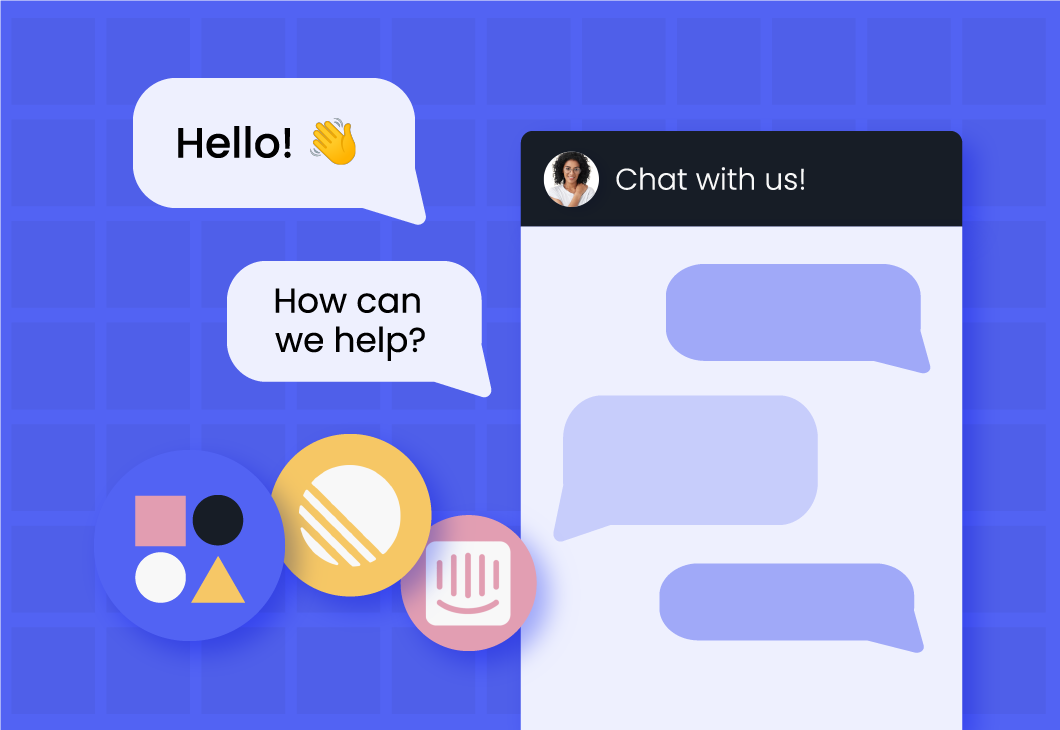Time blocking is the habit of mindfully scheduling your daily and weekly tasks, with the goal of getting everything done as efficiently as possible. A time blocking planner is the tool you use to organize your new, efficient schedule. A good planner should reduce the amount of time you spend planning your blocks and increase the amount of work that gets done throughout your day and week.
However, even with a planner, time blocking is easier said than done. Often, it can seem like scheduling tips are made for perfect calendars, not your busy schedule. We want to show you how any calendar can be improved, even just a little. Start reclaiming your day for the things that matter to you — whether that's business, family, health, or otherwise — by applying these advanced time blocking techniques to your daily routine.
1. Day Theming
Day theming is the practice of targeting a different responsibility for each day of the week. Under day theming, each day has its own unique focus.
Day theming helps reduce context switching, which is what happens when you take on new, unrelated tasks one after the other. Every time you mentally switch tasks, it takes time and effort for your brain to catch up. One researcher estimated that we lose 40% of our productive time to this phenomenon.
Famously, Elon Musk uses day theming to keep himself on track with his two biggest companies: SpaceX and Tesla. Instead of drowning in his weekly responsibilities, a day theme forces him to focus only on tasks that are related to one of his companies so that he can keep pace with both of them. We can't all be Fortune 500 CEOs — but getting in the mindset of theming your days can lead to a more productive week, even if you can’t afford to do it every day.
How to Use Day Theming to Increase Your Productivity
Most people probably already day theme their lives without knowing it. You might set aside one day a week to have fun and be with your family, and you might have another day to catch up on weekly chores and errands.
.png)
We day theme like this because it can be too tiring to work, socialize, and run errands all on the same day. By devoting the whole day to one theme, you save more time overall.
You can apply this same principle to work as well. Broadly, you can use day theming in one of three ways:
- Devote a single day to an important project: Deep work projects that would benefit from no interruptions are perfect for this kind of planning.
- Pick daily themes to organize your weekly tasks: If your work schedule is flexible, group your tasks by day themes to reduce context switching.
- Choose different days to work different jobs: If you are a freelancer or entrepreneur, pick a day to focus on one job before moving on to the next.

Just because you can’t theme every day of your week doesn’t mean that this method can’t help you plan smarter. Next week, take a look at your calendar and consider whether you could theme one or two days to maximize your efforts, and if it works for you, try to find more opportunities to use this tactic.
2. Task Batching
Task batching is where similar, quick tasks are grouped together to reduce context switching throughout your day. It is especially useful for putting low-energy, low-thought tasks, also called shallow work, into neat little boxes. With shallow work bundled together and planned for, you can make sure that it doesn’t distract you from your deep work or main priorities for the day.
For example, we all spend lots of time communicating through email, Slack, or text messages. Each time we stop to do this, we lose our workflow, we have to context switch, and our individual tasks take longer. Instead, you could make three batches of communications throughout your day so that you aren’t tempted to check your email while you are doing deep work.

Task batching helps us move from lots of small, shallow work blocks that clutter our days to fewer, more concentrated ones. The advantage is that with fewer blocks, the same work gets done more efficiently due to less context switching overall.
How to Use Task Batching to Increase Your Productivity
To start task batching your day, you can follow these steps.
- Write down everything you do every day for a week.
- Classify tasks by mental state (deep work vs. shallow work) and location.
- Batch shallow work together to free up time for your primary priorities.
- Plan your batches and blocks so that you can do shallow work when you have low energy and deep work when you are most productive.
Task batching is all about compartmentalizing your work, keeping you from being distracted from one concern by dealing with another. You don’t need to batch everything, but by being mindful about when you do menial tasks, you can save yourself time and distraction down the line.
3. The Pomodoro Technique
The Pomodoro technique is a way of improving your focus by splitting up your workday with a series of breaks. In many ways, the Pomodoro technique is time blocking on a smaller scale, helping you make the most out of each of your larger blocks or batches in your daily schedule.

The Pomodoro technique works by setting a series of timers. You work for 25 minutes and then break for five minutes. After four work periods (or pomodoros), you take a longer 30-minute break.
Research has shown that taking short breaks periodically will improve your attention span and thus your productivity. And the longer breaks give you a chance to context switch between batches and take care of personal priorities, like exercise, which can lead to “enhanced cognitive processing” for the work that follows after.
How to Use the Pomodoro Technique to Increase Your Productivity
When integrating the Pomodoro technique into your time blocking planner, the main challenge is thinking about how long each task will take. Although traditionally, a pomodoro is 25 minutes, you are free to adjust it accordingly if it suits your schedule better.
.png)
In this example, we have planned a hypothetical morning. Notice that we used the long pomodoro break to give us a chance to context switch before we began our main task for the morning. Using the Pomodoro technique like this, you can introduce breaks into any schedule or time calendar, bringing the concentration benefits they afford along with it.
4. Reclaim
Reclaim is a smart calendar assistant that integrates with Google Calendar and Microsoft Outlook to automatically adjust your schedule to make room for impromptu calls or meetings while still finding time for all of your daily tasks and habits. Reclaim’s goal is to keep your calendar open and flexible for meetings, calls, and unforeseeable events — while still defending your time when you're running low on it.
Time blocking is supposed to save us time, but too often, that saved time goes into planning and replanning day after day. With Reclaim, you can set your priorities and let your schedule work for you.
How to Use Reclaim to Increase Your Productivity
With time blocking, you often have to make a choice between keeping your schedule open for potential meetings or blocking off time to get your tasks done. Too much blocking, and there will be no room on your schedule for anything else; too little, and you may find that you have no time to get your main goals accomplished.
With Reclaim, all you need to do is set your weekly tasks and habits. After that, Reclaim will manage your calendar, juggling your time blocks with new meetings or responsibilities that pop up throughout your week.
Start by signing into your Reclaim account and clicking on tasks. Then, tell Reclaim:
- What task you need to accomplish
- How to categorize that task
- How much time you need to finish it
- When it needs to be finished by

Once your task is set, Reclaim will find the time on your calendar to get that done. If a meeting gets scheduled during that time, Reclaim will move that task block to another time. If the deadline is coming up soon, it will block off your calendar so that you can finish your task.
As long as you aren’t coming up against a hard deadline, Reclaim allows you to keep your schedule open. Although all of your tasks will be visible to you on your calendar, to others, your calendar will be kept open for whatever comes up. This flexibility allows you to take advantage of the other time blocking techniques we’ve already discussed, like day theming, task batching, or Pomodoro, without making your schedule too rigid or unforgiving.
You can do the same thing with your habits, casual activities that you like to do throughout your day, like going for a walk or taking a nap. Tell Reclaim what you want to do and when you generally like to do it, and Reclaim’s AI will do its best to shuffle your schedule to make time for it.

Using Reclaim makes your plans more agile, and it saves you the hassle of redrawing your schedule or just abandoning it altogether out of frustration. And ultimately, when your schedule is easier to maintain, you’re inherently more likely to stick with it and reap the benefits.
Find a Time Blocking Planner Strategy That Works for You
Not every time-saving strategy will be perfect for your situation. Many of these methods look great on paper but fail in the face of reality. But, just because they don’t fit you perfectly doesn’t mean there isn’t anything to gain by trying and adapting them.
So if you feel you can get more out of your schedule, mix it up and try new strategies for a month or two to see how they affect your overall productivity. Use a blend of these techniques and find the ones that let you make the most of your time.
Productivity Trends Reports
Ready for an
AI calendar?
Auto-schedule focus time, meetings, & breaks on Google Calendar + Outlook Calendar.
Start scheduling →It's free! 🎉