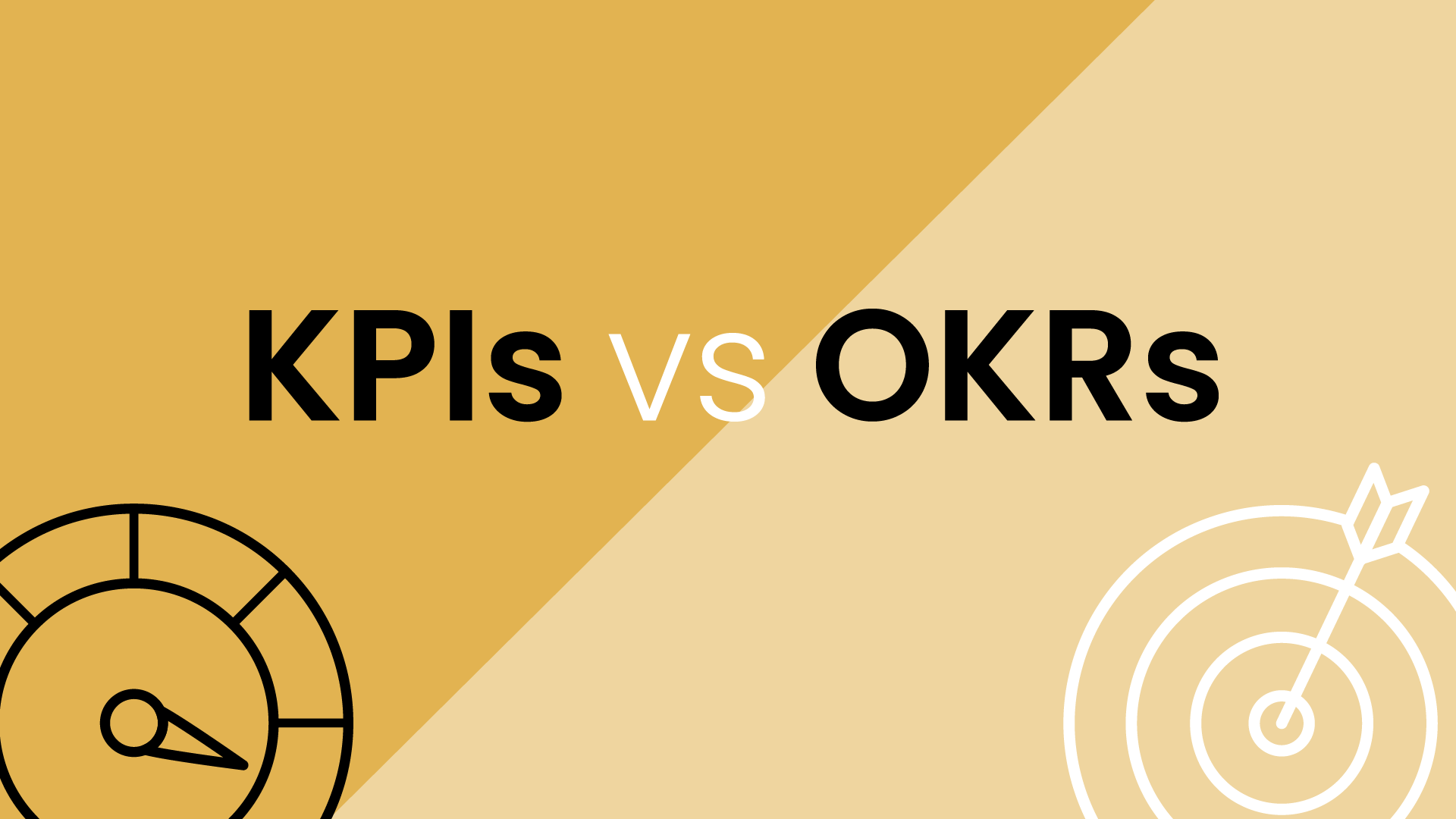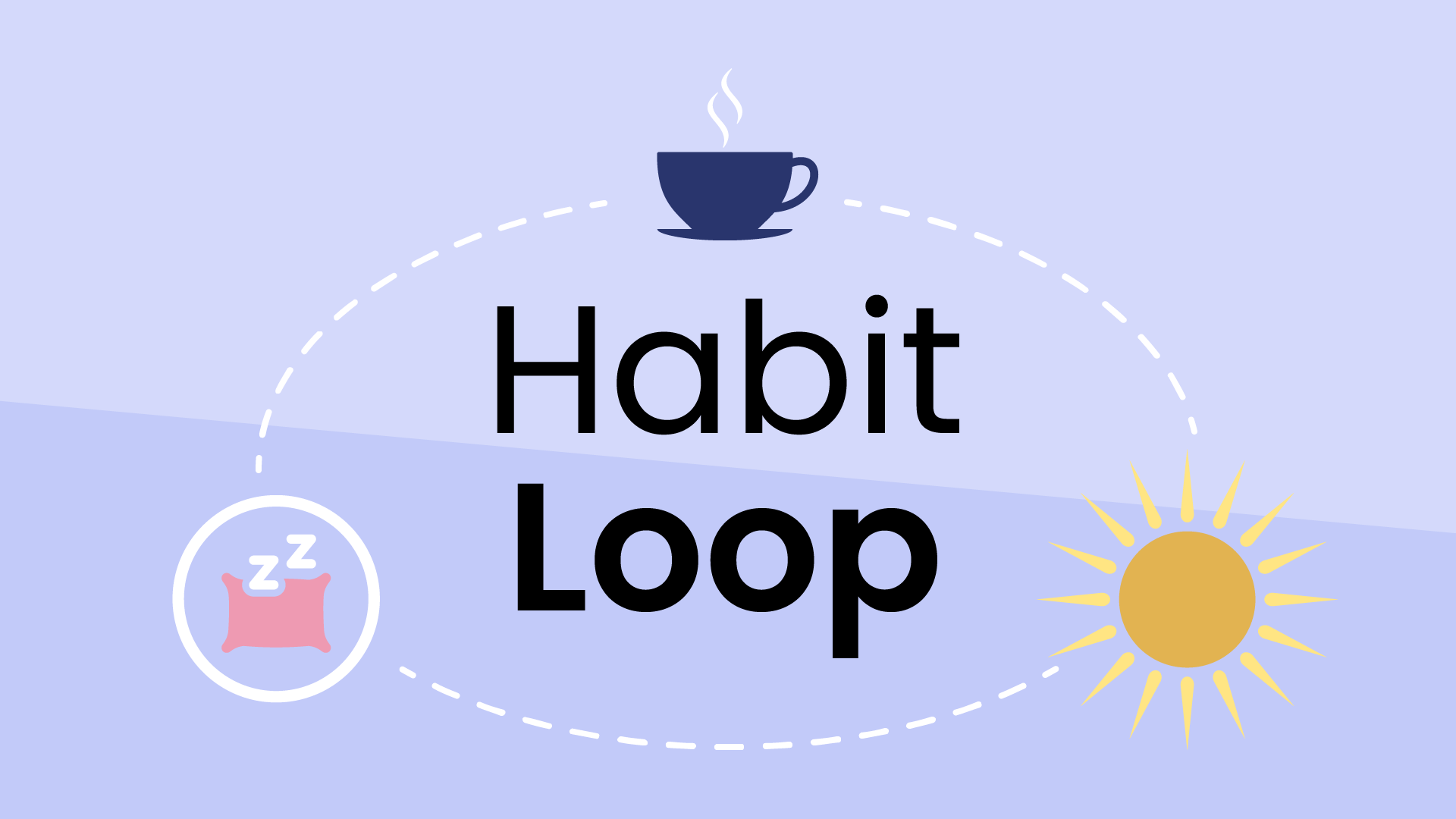What is a paystub?
A paystub is a document provided by an employer to an employee each pay period that shows the employee's earnings and deductions for that specific pay period. Also known as a paycheck stub, pay slip, or earnings statement, these documents are essentially snapshots of your paycheck, breaking down how much you earned and what was taken out for taxes, benefits, and other contributions.
The Fair Labor Standards Act is the federal law which requires employers to keep a record of their payroll. Interestingly, they are not required by the federal government to provide paystubs. However, it's a very common practice for virtually all companies.
What information is on a paystub?
A paystub is packed with important details about your earnings and deductions. Here are the main pieces of information you'll typically find:
1. Personal & payment information
- Your name and address
- Your employer's name and address
- The pay period dates (start and end)
- Your Social Security number (or employee ID)
- Your payment method (direct deposit or check)
2. Earnings
- Gross wages: Your total earnings (or pre-tax dollars) before any deductions are taken out. It includes your regular pay, overtime pay, bonuses, commissions, or any other earnings.
- Hours worked: The number of regular and overtime hours you worked during the current pay period.
- Pay rate: Your hourly rate or salary.
3. Deductions
- Taxes: This includes federal income tax, state income tax (if applicable), Social Security tax, and Medicare tax.
- Pre-tax deductions: These are deductions taken out of your paycheck before taxes are calculated. Common examples include contributions to health insurance, employee contributions to retirement plans (like a 401(k)), or health savings accounts (HSAs).
- Post-tax deductions: These are deductions taken out after taxes have been calculated. They might include union dues, wage garnishments, or Roth IRA contributions.
4. Summary
- Year-to-Date (YTD) totals: This shows the cumulative amounts for earnings, taxes, and deductions since the beginning of the year.
- Net pay: This is the final amount you receive after all taxes and deductions have been subtracted from your gross pay. It's what you actually take home or have deposited into your bank account.
5. Additional information
- Paid time off (PTO) balance: This might show your current balances for vacation days, sick days, or personal days.
- Employer contributions: Some paystubs also list the amounts your employer contributes towards your benefits, such as health insurance or retirement plans.
- Other notes or messages: Your employer might include additional information or messages on the paystub.
How do you read a paystub?
Reading a paystub may seem overwhelming at first, but with a little understanding, it becomes much easier. Here's a simple approach:
- Start with the basics: Locate your personal information, employer details, and the pay period dates. Confirm that the paystub is yours and for the correct period.
- Check your earnings: Look for your gross pay and see how it's calculated. If you're an hourly worker, confirm your hours worked and pay rate. If you receive bonuses or commissions, make sure they're included.
- Review your deductions: Go through the list of deductions and understand what each one is for. Pay particular attention to taxes paid (federal, state, Social Security, and Medicare) and any pre-tax or post-tax deductions.
- Verify your net wages: This is the most important number on your paystub – it's what you actually take home. Make sure it aligns with your expectations based on your gross pay and deductions
- Examine YTD totals: These figures help you track your earnings, taxes, and deductions throughout the year. They can be helpful for tax planning and budgeting.
- Look for additional information: Check for PTO balances, employer contributions, or any other notes or messages that might be important.
- Compare & question: If you have previous paystubs, compare them to the current one. Look for any significant changes or discrepancies. If you have questions or concerns about any of the information, don't hesitate to reach out to your employer or HR department for clarification.