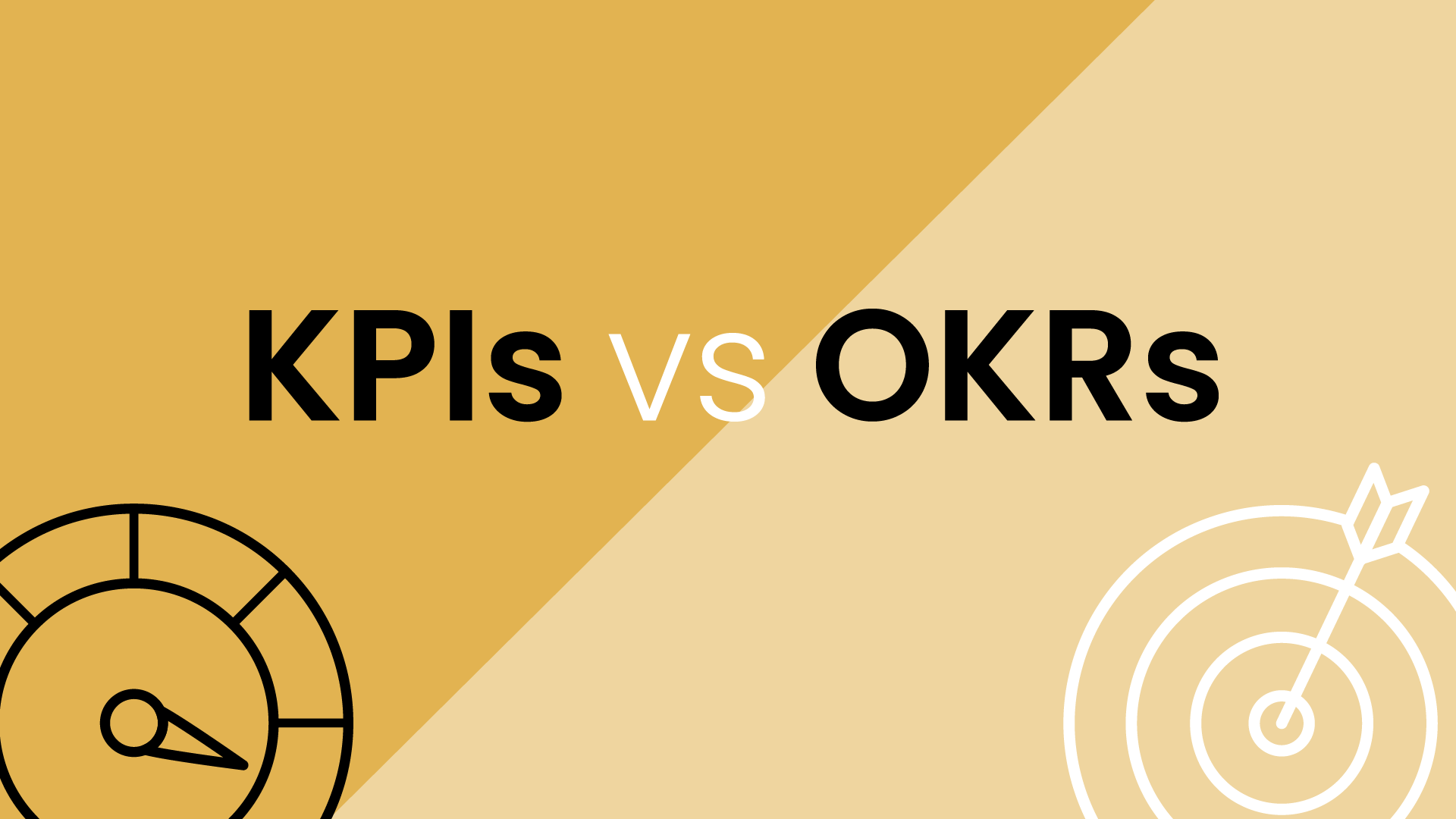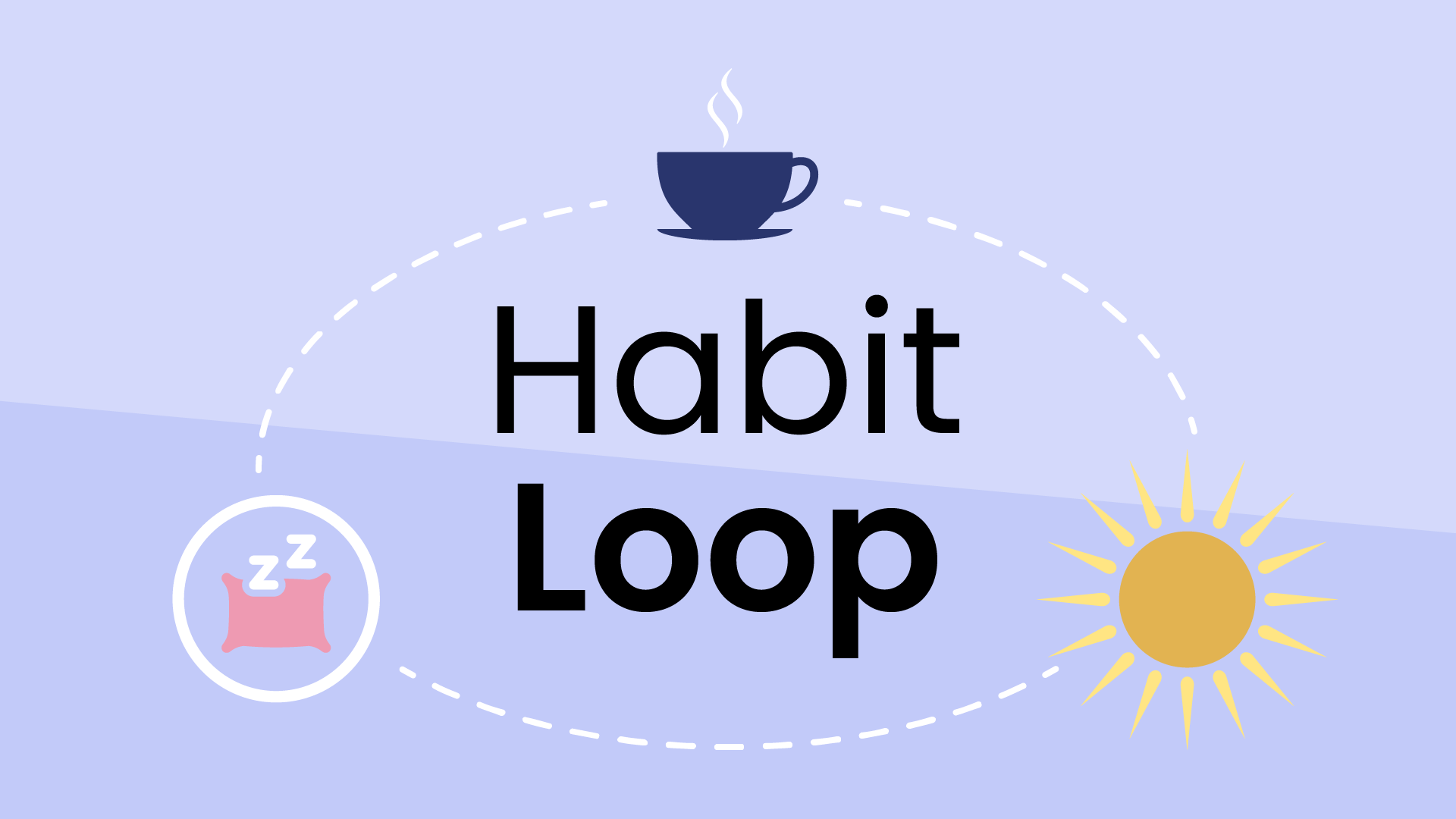What’s a shared calendar?
A shared calendar is a type of secondary calendar that has been shared with your main (or primary) calendar account. These calendars can allow multiple individuals or groups to view and even edit the same calendar simultaneously. Using a shared calendar, team members, friends, or family members can collaborate, coordinate, and schedule events amongst each other.
Typically, shared calendars allow users to grant specific permissions, such as view-only or editing rights, to participants. While there are many personal scenarios in which they can be used (such as family or relationship calendars), these calendars are commonly used in professional settings, allowing teams to stay informed about events, meetings, deadlines, and other activities.
All major calendar services have a concept of primary calendars and shared secondary calendars. The primary calendar tends to be where all the action is: it’s where your colleagues will see your availability and where most platforms will default to booking your meetings. In Google Calendar and Outlook, you will see your primary calendar as the first in the list at the top of your calendar sidebar.
Every other calendar associated with your primary calendar account is a shared (or secondary) calendar. And unless you’ve explicitly shared them with your colleagues, shared calendars are only visible to you and won’t show your events or availability to others. But even if you have explicitly shared a secondary calendar with someone, these secondary calendar events won’t show your availability as “busy” when they use features like Google’s “Find a Time” to search for a meeting time with you.
You can create shared or secondary calendars in several ways:
- Create a shared calendar from scratch within the calendar platform.
- Import a shared calendar from a URL.
- Import a static ICS file, which won’t update in real-time.
- Subscribe to a shared calendar.
- Accept an invite from a shared calendar sent from someone else.
Learn more about sharing a Google Calendar.
Shared calendar issues
While shared calendars offer valuable opportunities for collaborating with your colleagues, their separate visibility presents two major challenges while trying to manage multiple calendars:
1. Shared calendar events don’t protect your availability
Shared calendars often contain details about context, events, and even availability, but because shared calendars are only visible to you, it can be really challenging to make sure your primary calendar reflects events from shared calendars (without a tool like Calendar Sync). This creates a communication gap, leaving your primary calendar unaware of potential conflicts or important information residing in the shared space.
2. Import delays
Importing shared calendars across platforms can introduce frustrating delays. URLs might take hours or even days to update events, potentially creating confusion and scheduling mishaps. This delay disrupts the seamless flow of information and can hinder effective time management.
If you need to block your availability from a secondary calendar to a primary calendar in real-time, you can set up a free Calendar Sync with Reclaim. This allows you to maintain a single, unified schedule that reflects events and availability from shared calendars in your primary view, and avoid import delays.