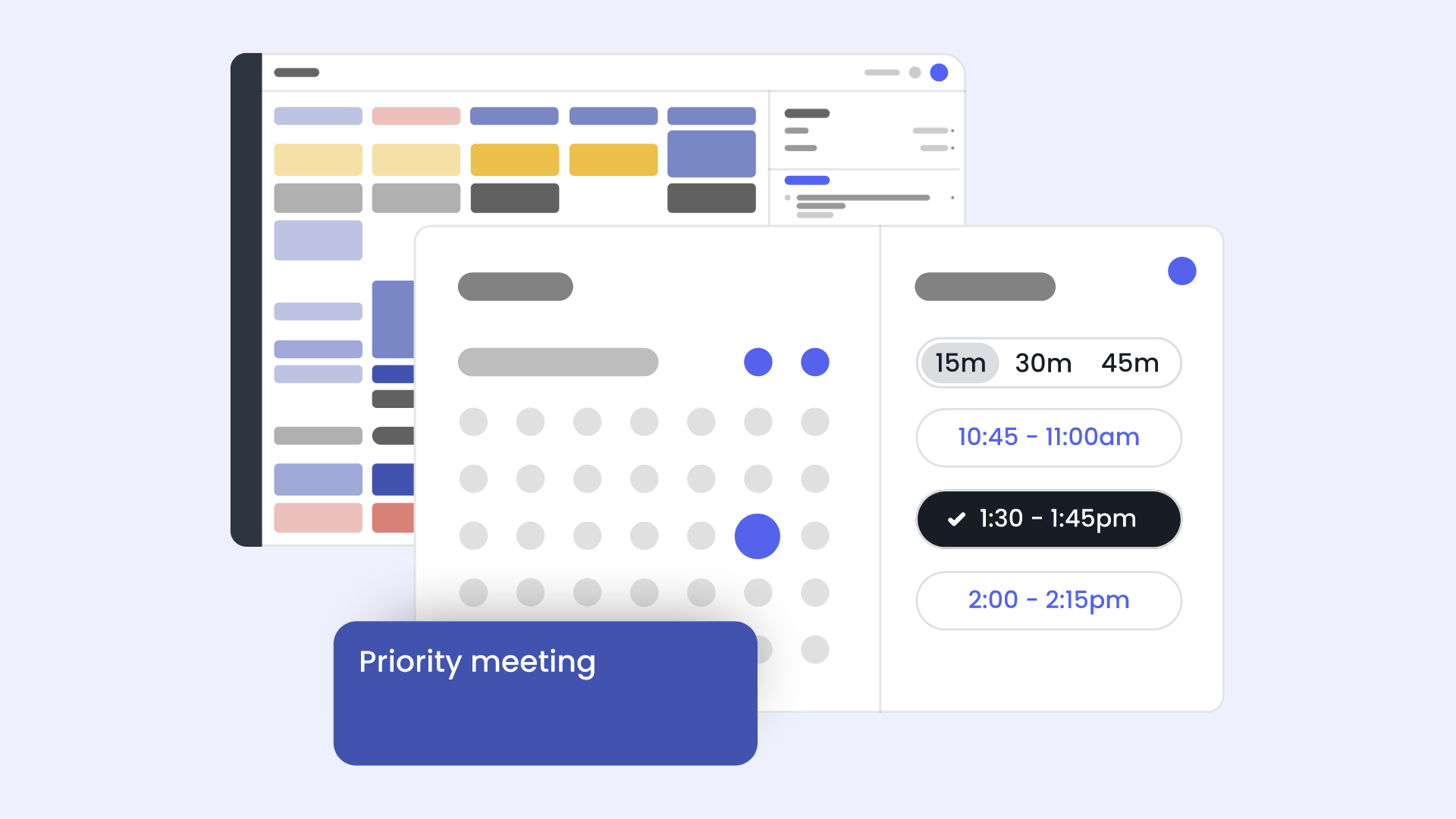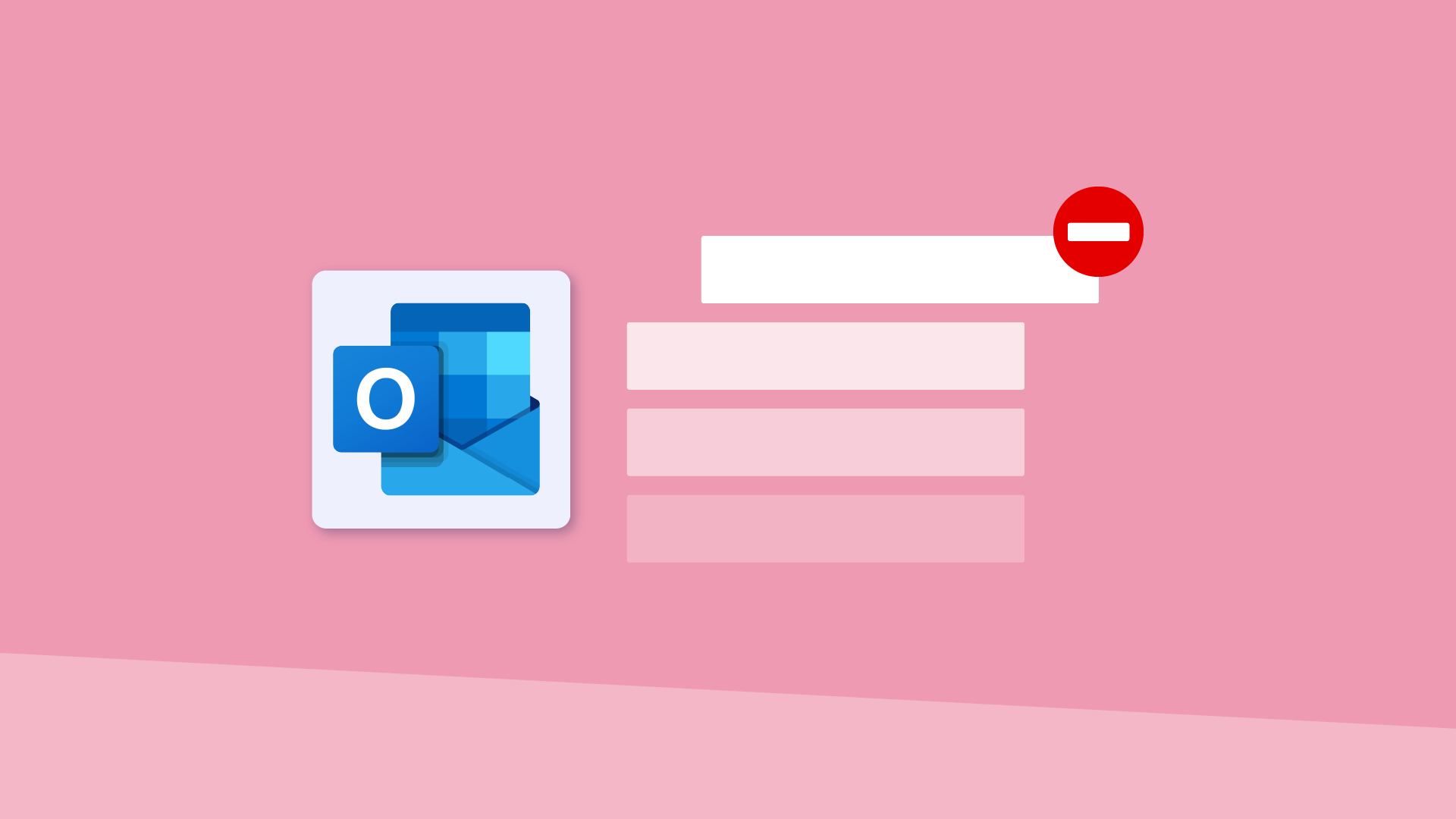Time is our most limited resource – and you need a calendar to organize your time. But do you ever find yourself feeling less organized after checking your calendar?
Calendars aren’t just for scheduling meetings, they’re a map of your priorities. You need a calendar app that defends focus time, optimizes your availability, integrates task management, and protects your work-life balance. Simply using the right organizational tool can improve your productivity by 41%.
Here’s why you need a great calendar app – the average full-time professional:
- Attends 25.6 meetings/week
- Only spends 2.24 hours/day on productive work
- Loses 1.96 hours/day in unproductive work
- Only completes 53.5% of planned tasks
- Works 47.6 hours/week
- 60.2% of professionals are burned out
If your calendar is out of control, it’s time to start looking into a smarter scheduling tool. We reviewed the 9 best calendar apps for 2024 to help you get more time back every week.
What to look for in a calendar app?
While we all know a basic calendar app should be able to schedule meetings, create events, sync multiple calendars, integrate video conferencing, and be easy to use – we’re here because you need a smarter calendar app that can actually save you time and improve your planning. A great calendar app should be able to:
- Maximize your availability
- Prioritize your schedule
- Auto-reschedule around conflicts
- Protect your personal hours
- Block time for your tasks
- Includes a scheduling link for booking meetings
- Analyze where you spend your time
Best calendar apps for 2024
- Reclaim.ai
- Google Calendar
- Outlook Calendar
- Vimcal
- Fantastical
- Apple Calendar
- Savvy Cal
- Moleskine Timepage
- Digical
1. Reclaim.ai

Reclaim.ai is a free AI calendar app for Google Calendar that automatically finds the best time for your tasks, habits, meetings, and breaks in your schedule. This productivity calendar helps you reclaim up to 41% of your workweek through flexible time blocking. Reclaim is the best calendar app because it works around your existing schedule to plan the perfect workweek for you around your priorities.
While time blocking is extremely hard through a standard business calendar, Reclaim easily integrates with your project management app to find time for all of your tasks before your due date, and allows you to create smart recurring events using flexible windows so your calendar isn’t jammed up with conflicts. You can even maximize productivity across your entire team by optimizing your meeting times, defending no-meeting days, and assigning work through your project management app to automatically defend time on the calendar.
What sets Reclaim apart from most calendar apps is their flexible AI scheduling – you can automatically plan out the perfect workweek and know that your schedule will adjust if an urgent meeting or task drops on your plate. No more calendar tetris.
Key features
- Calendar Sync: Defend your availability across calendars to protect your work-life balance.
- Tasks: Integrate your project management app to block time for tasks around your existing schedule.
- Habits: Smart recurring events that find the best time within a preferred window.
- No-Meeting Days: Protect productive days from meetings for you and your team.
- Smart Meetings: Auto-schedule your recurring meetings at the best time for all attendees, and auto-reschedule around conflicts, priority changes, or PTO.
- Scheduling Links: Share your availability for meetings with smart priority levels that help you get urgent meetings booked sooner.
- Buffer Time: Auto-schedule breaks after meetings and focus time to prevent burnout and improve your health.
- Analytics: Time tracking productivity analytics automatically analyze where you spend your time every week so you can improve your planning.
- Slack Status Sync: Automatically sync your Slack status (or DND) to your calendar to prevent interruptions.
- Integrations: Google Calendar, Slack, Google Tasks, Asana, ClickUp, Jira, Todoist, Linear, Zoom, and Raycast. (Outlook coming soon)
Is Reclaim.ai the right calendar app right for you?
If you’re managing a big task list, scheduling meetings every day, and struggling to find a good work-life balance – Reclaim is the best calendar app for you and your team. It’s extremely easy to get started, and 100% customizable so you can always plan the perfect workweek as your priorities change.
Reclaim also has a deep feature set of delightful automations you can explore to improve your planning even further, with advanced prioritization settings, color-coding for events, a Google Calendar add-on to manage your smart events right on your calendar – and a weekly report sent right to your inbox to summarize your time tracking analytics of where you spent your time that week.
The only limitation is that Reclaim only supports Google Calendar at this time, but they plan to launch support for Outlook soon.
Reclaim.ai pricing: Free → paid plans start at $8/month
2. Google Calendar

Google Calendar is one of the best free calendar apps due to its amazing simplicity and ease of use. It’s also the most widely used calendar in the world, with 1.8 billion user accounts. Anyone with a free Gmail or professional Google Workspace account automatically gets access to a Google Calendar and connects with hundreds of integrations to optimize your time management. It also of course works nicely with Google’s other products, like Google’s own Gmail, Meet, Tasks, Docs, Slides, and Sheets apps for all your project production needs – with easy sharing and collaboration settings.
One of Google Calendar’s greatest strengths is its wide adoption, with over 500 million monthly active users per month. So, this makes it relatively easy to share your calendar and schedule with others. However, while Google Calendar remains one of the most popular calendar apps, it is relatively limited in its feature set compared to other apps on our list. It's a good fit for light calendar users, but those users looking for automated scheduling, time blocking, or detailed time analytics may be better served by other calendar apps.
Key features
- Calendar Sync: Import, merge, and sync calendars from other calendar apps such as Outlook and Apple Calendar and subscribe to other Google calendars to sync events across your schedule.
- Appointment scheduling: Share your availability and create custom booking links.
- Keyboard shortcuts: Use intuitive keyboard shortcuts and auto-fill assists for fast navigation and management.
- Gmail events: Automatically add events found in Gmail to your calendar (flights, hotels, concerts, etc.).
- Google Tasks sync: Create, view, and modify Google tasks right in Google Calendar.
- Focus Time: Schedule focus time events that automatically mute Google Chat notifications to reduce distractions during heads-down work.
- Custom working hours: Set available work hours, and ‘offline’ options for when you are not available.
- Working location: Set and share your working location to provide better context for in-person collaboration, location planning, meeting room management, preparing meetings for virtual and in-room attendees, and more.
- Appointment slots: Create appointment blocks on your calendar that other people can reserve.
- Event attachments: Add documents, spreadsheets, meeting notes, and other files directly to an event.
- Time insights: Get basic time insights for time spent in meetings, and people you meet most often.
Is Google Calendar right for you?
If you’re looking for an online calendar app that is simple to use without a ton of bells and whistles, Google is a good choice for you.
The major drawback to Google Calendar alone is the lack of flexibility and automation around their scheduling. While they may plan to introduce some AI in the future, Google Calendar does not offer a lot for improving your productivity around time management. For example, trying to block time for Google Tasks doesn’t defend time on your schedule, their Focus Time feature isn’t flexible, and there are no prioritization features or ways to optimize for meeting conflicts. So while Google Calendar remains one of the most popular calendar apps and a good fit for light calendar users, it is relatively limited in its feature set compared to others on our list.
Google Calendar pricing: Free → paid Google Workspace plans start at $6/month
3. Outlook Calendar

Outlook Calendar by Microsoft is one of the oldest digital calendar apps on the market. Available to anyone with an Outlook account, Outlook Calendar integrates seamlessly with all Office 365 products including long-time favorites like Word, PowerPoint, and Excel.
With features like layout customization, color coding of events, contact management, note-taking, and identifying events from your email, Outlook is another solid choice in the world of calendar apps to help you organize and schedule appointments. Microsoft is also implementing AI within Outlook using Microsoft Copilot, an AI assistant that provides real-time intelligent assistance within Microsoft 365 apps.
Key features
- Calendar Sync: Export your calendars and events to other calendar apps, such as Google Calendar, Apple Calendar, along with default calendar apps on mobile devices.
- Scheduling assistant: Use the ‘Scheduling Assistant’ to find time with your team and share your availability with incoming schedulers.
- Email events: Create events in one click from your Outlook email.
- Suggest times: Leverage AI ‘Suggested Times’ pulled from event conversations.
- Copilot: AI assistant integrated with the full Microsoft 365 suite that allows for natural language prompts.
- Focus time: Schedule focus time blocks using personalized focus plan on Microsoft Viva.
- Custom working hours: Edit your working hours for your preferred scheduling increments.
- Presence status: Customize your ‘Presence Status’ for more transparency around events, eg. “traveling”, or “dialing in”.
- Viva insights: Gain insights on your time for more focus time, maintaining your work relationships, planning time off, and improving work-life balance.
- Integrations: Trello, Slack, Asana, Zoho, Jira, Todoist, and more.
Is Outlook Calendar right for you?
Outlook Calendar is an obvious choice for any team running on the Microsoft 365 suite, boasting a classic interface and longstanding trust with its widespread and loyal user base. Checking off all the basic calendar features, and with easy integration into Office 365 apps like Outlook Email and Teams, this app is a great option if you're looking for an easy-to-use, no-fluff digital calendar to help organize your team meetings and other appointments.
However, it’s important to note that your feature benefits vary depending on whether you use Outlook Calendar on its own, standing up an Exchange server, hosting it elsewhere, or integrated with Office 365. Like Google Calendar, Outlook also has its own limitations when it comes to prioritization, automated scheduling and re-scheduling, flexible time blocking, and more compared to other calendar apps in our list.
Outlook pricing: Free → paid plans start at $69.99/year
4. Vimcal

Vimcal is a modern calendar app designed to be the world's fastest calendar. Developed specifically with remote work in mind, this web-based calendar app allows you to productively manage your calendar with comprehensive scheduling features, an intuitive modern design, and serious dedication to speedy UX.
With the approach of developing an executive assistant disguised as a calendar, Vimcal offers in-app features that help you spend less time switching between platforms to manage your calendar so you can spend more time on your actual daily priorities.
Key features
- Calendar Sync: Coordinate across all your work and personal accounts, in one unified calendar, whether it be Outlook or Google Calendar.
- Availability sharing: Use integrated booking links for fast availability sharing.
- Time-blocking: Easily create blocks of time for tasks, events, meetings, and more.
- Automatic time zone conversions: Coordinate across remote, distributed teams with in-calendar time zone conversions.
- Quick commands & hotkeys: Instantly create an event or join a call with quick commands and hotkeys.
- Meeting countdowns: Check in with meeting countdowns displayed within the navigation bar to see what’s next on your schedule.
- Free time finder: Use the Time Finder to find all available dates & times when a scheduling link hits your inbox.
- Contact profiles: Provides social profiles and company dossiers for everyone you meet with.
- DND mode: Silence your notifications, and use the Pomodoro timer and ambient sounds for your focused deep work sessions.
Is Vimcal the right calendar app for you?
If you have a Google account and are looking for a calendar that prioritizes beautiful design and speed, Vimcal is an awesome option to consider. It’s widely loved by thousands of users for its intuitive features and menubar functionality.
By approaching the calendar market with a focus on the modern remote user experience, Vimcal’s innovative features work to streamline your daily schedule with clean overviews, quick calendar actions, and easy contact with widespread distributed teams.
However, Vimcal is lacking when it comes to task management, prioritization, and automated scheduling. While there are some AI features built into the app, these are limited mainly to finding times for meetings. Vimcal’s AI features also do not rearrange your calendar or reschedule events as your priorities shift or new things drop on your plate.
Vimcal pricing: Free → paid plans start at $12.50/month
5. Fantastical

Fantastical by Flexibits is a calendar app exclusively available for iOS, assisting you in managing your events, tasks, and meetings across all devices – Mac,iPad, iPhone, and Apple Watch. Fantastical’s unique features and customizable widgets help you stay on top of all the things that matter to you. Plans also include CardHop in the subscription, which integrates with Fantastical to help you manage all your contacts.
Fantastical works seamlessly with other iOS apps on your devices allowing for next-level information access within your calendar so that you always have everything that you need at your fingertips.
Key features
- Calendar sync: Sync all major calendar services including iCloud, Google, Microsoft Exchange, Outlook.com, Office 365, Yahoo!, fruux, Meetup, as well as any other CalDAV account and ‘blending’ feature for duplicate events across calendars.
- Tasks & events: Create new events and tasks to schedule time blocks on your calendar.
- Custom widgets: Customize widgets to create a view with combinations of the daily date, weather reports, meetings, and to-dos.
- Interesting calendars: Add interesting subject calendars for television, sports, finance, and more.
- Natural language event entry: Transform plain language into scheduled events to simplify event creation.
- Focus Filters: Adjust and filter only what you want to see when the current Focus changes.
- Scheduling tools: Schedule events by offering times that work with your availability or by sending event proposals to your invitees with multiple times and dates.
- Time zones support: Choose your relevant time zones and easily see the converted time on the time zone card right in your event.
- Event invitations: Invite others to events directly from the app and use "Next Available Time" button to automatically create your invite for the next free slot that coincides with you and your invitee(s) schedules.
- Integrations: Zoom, Microsoft Teams, Google Meet, Todoist, iCloud, Outlook, and more.
Is Fantastical the right calendar app right for you?
If you’re an iOS user looking for a calendar app that allows you to integrate multiple busy schedules with extensive customization, then this is a great option to help manage your work schedule. Fantastical can help busy teams stay connected no matter where they’re working from.
However, Fantastical does not include scheduling automation features like smart events, which can change or be re-scheduled automatically as new priorities come in. And while Fantastical is a decent choice for a time-blocking calendar, you’ll need to do all the time-blocking manually. Premium subscription plans are available for individual and family groups, and business or enterprise use with multi-user teams.
Fantastical pricing: Free → paid plans start at $4.75/month
6. Apple Calendar

Apple’s built-in apps are meticulously designed for a top-quality user experience across Apple devices, and Apple Calendar is no exception. As a default free calendar app installed on all MacOS and iOS devices, the Apple Calendar app is easily accessible, extremely intuitive, and brings forth Apple’s distinct clean, and minimal, layout style.
Focusing on more basic settings than some of the other calendar apps in the market, Apple Calendar offers all of the standard features you need to simplify your daily itinerary without the added stress of a separate calendar tool.
Key features
- Calendar sync: Import, merge, and sync calendars from other calendar apps such as Outlook and Google Calendar and sync your calendar across iOS devices.
- Email events: Add appointments detected in emails, text messages, and other iOS applications.
- Color-coding: Create separate calendars (with different colors) for different areas of your life.
- Create events with Siri: Voice command Siri to create and schedule events for hands-free calendar control.
- Event invitations: Set up your own events and send calendar invitations to friends and coworkers.
- Read-only calendars: Share a calendar without allowing viewers to change anything on it.
- Apple maps: Enter the location of your event, and the app displays a map, provides weather updates, and even notifies you when it’s time to depart.
- Travel times: Stay up to date with travel time for destination events.
- iOS widget: Place the calendar icon on your homepage so you can always see today's date at a quick glance.
Is the Apple Calendar the right app right for you?
If you’re looking for a free and simple calendar that works efficiently across all of your iOS products and keeps you up to speed on what’s coming up next in your day – Apple Calendar is an easy way to integrate a digital scheduler into your life.
However, compatibility is often a concern with Apple apps and a valid point to consider for Apple Calendar as well. As a fully developed autonomous calendar, Apple Calendar functions poorly in syncing with external calendars like Google Calendar or Microsoft-based calendars. Also, with a lack of integration options for a lot of workspace platforms and tools used in the workplace today (like Slack, Asana, Todoist, etc.), it can be challenging to manage multi-channel remote work in one place with this calendar app.
Apple Calendar pricing: Free → paid plans start at $0.99/month
7. SavvyCal

SavvyCal is another great add-on calendar app that works with your existing Google Calendar, Outlook Calendar, Apple Calendar, and Fastmail Calendar to optimize scheduling for both you and your recipients. Users love their advanced calendar synchronization, meeting and appointment management, event scheduling, and availability-sharing features that help them personalize the scheduling experience. SavvyCal also integrates with Podia, Fathom Analytics, Zapier, Webhooks, and Stripe, so you can optimize your scheduling workflow where you need it.
Focused on streamlining the scheduling process with a team, clients, or for personal events, in a clean and modern user experience for both scheduler and recipient, SavvyCal facilitates a fast and customizable booking process via links that let everyone make more of their time.
Key features
- Calendar overlay: Use an interactive scheduling experience that allows the scheduler to overlay their own calendar instead of toggling between calendars.
- Team scheduling: Automate team scheduling via round-robin routine and collective scheduling, and add teammates at any time.
- Availability sharing: Share and present your preferred availability instead of all available options to schedulers.
- Limit meetings booked: Limit your scheduling frequency of meetings per day, week, and month.
- Time-zone scheduling: Automatically update the timezone of your events when traveling in between time zones.
- Single-use links: Send single-use booking links that are archived as soon as they’re used.
- Ranked availability: Show your preferred availability instead of just all your availability.
- Limit scheduling frequency: Provide daily, weekly, and monthly meeting caps to prevent your schedule from being overrun by meetings.
- Time-blocking: Use time blocks to control your availability with advanced naming conventions based on the events you create.
- Stripe integration: Integrate payment collection into a scheduling flow for paid meeting time slots.
- Embed scheduling links: Embed scheduling links directly on your website for clients and visitors via a hyperlink, the floating button, or a JavaScript call.
Is SavvyCal the right calendar app for you?
SavvyCal helps both individuals and teams in the remote workspace by facilitating availability control and easy scheduling so you can stay collaborative and also have time to get your work done. If you’re searching for a clean and efficient scheduling process to use within your team or with clients, Savvy offers multiple methods to find meeting times that work best for everyone’s busy schedules.
With the unique option of providing scheduling links – which can also facilitate payments for users like consultants or service providers – this calendar app also serves as a great addition to a payment scheduling solution.
SavvyCal pricing: Free → paid plans start at $12/month
8. Moleskine Timepage

Moleskine Timepage is a clean and aesthetically pleasing calendar app for iOS devices. Its sleek and user-friendly interface makes it easy to keep track of your schedule, whether you have multiple calendars or use popular services like iCloud, Google Calendar, or Outlook. With its clean and minimalist design, Timepage provides a smooth experience for managing your daily activities.
Moleskine Timepage offers a diverse set of features, such as customizable widgets, intelligent notifications, and daily weather predictions. Despite being included in the Moleskine Studio pricing bundle, this calendar app has plenty to offer anyone searching for a modern and user-friendly calendar app.
Key features
- Calendar sync: Import and sync calendars from Google, Apple, and Outlook, and keep your data synced across your devices.
- Custom themes: Customize your themes with a stunning array of color options, including bright hues, pastels, and dark mode.
- Weather forecasts: Daily weather forecasts and event-specific updates to keep you prepared.
- Customizable views: The linear time view can organize your busy schedule more efficiently by time-blocking your days. The Timeline view provides a mini-month view, up to 7 days (adjustable), day schedule, and event details.
- Monthly heatmaps: See when you’re most busy using the monthly heatmap.
- Drag-and-drop events: Reschedule calendar events by dragging and dropping them within the calendar.
- Apple maps: View your event locations and travel time by integrating with Apple Maps.
- Integrations: Integrates iCloud, Exchange, Google, Office 365, Todoist, Yahoo.
Is Timepage the right calendar app for you?
Moleskine Timepage may be the calendar app for you if you're searching for an iOS calendar app to help you plan your travel, keep track of weather updates, and provide micro notifications to keep you on schedule.
Also, if you're looking for a simple to-do list or notebook app and are willing to invest in the Moleskine ecosystem, Timepage is a great recommendation. With its stunning design, easy-to-use interface, and customizable features, this app makes for a seamless and enjoyable calendar experience.
Timepage Pricing: No free version beyond trial, paid plans start at $2.49/month
9. Digical

DigiCal is a calendar app that is stylish, user-friendly, and integrates with other calendar platforms, such as Google Calendar, Outlook, and Exchange. What sets DigiCal apart from other calendar apps is its wide range of interesting calendars (moon phases, TV schedules, sports, company events, and more), along with additional view options and weather information for up to two weeks in advance.
Key features
- Customizable views: 7 different calendar views to choose from.
- Calendar sync: Syncs with all calendar servers supported on the Android platform.
- Customizable widgets: Choose between 6 different widget views for a swift peek into your schedule for today, the upcoming week, or the entire month.
- Weather forecast: Free weather forecasts integrated with your calendar.
- Themes: 9 pre-set widget themes to choose from.
- Find an address: Location and image search allows you to type in the name of a place to automatically find an address.
- Smart Action Bar: Access all the tools you’ll need to edit an event using the Smart Action Bar.
- Event popup: See your event details without having to open the event window in selected calendar views.
- Notifications & shortcuts: Stay on track with event notifications and shortcuts for snooze, maps, and navigation.
Is Digical the right calendar app for you?
If you like the general functionality of Google Calendar but want or need additional features on top of it, you'll enjoy using Digical. Not only that but if you want the most flexibility when it comes to customizing your calendar precisely how you want it, you won't find anything more adjustable than Digical.
Digital pricing: Free → premium version for $5
What’s the best calendar app for you?
As the online calendar market continues to evolve with the remote workspace, busy professionals have more options than ever to create a customized schedule that aligns with their unique goals and priorities. And with your time being your most valuable resource in both work and life, choosing the best calendar app to manage your days and weeks is key to optimizing your time management strategy.
Now that you’re up to speed on the advanced and unique features of each calendar app, we hope that you’re able to select the best one for your and your team's scheduling needs. Take into consideration elements like work style, meeting load, task list, time defense ability, budget, and which tools you need to integrate with your calendar so you can finally determine which calendar app will boost your productivity and help you stay on top of your workweek.
We covered some of our favorites, but if there are calendar tools that you love, tweet us @reclaimai!
Trend Reports
Ready for an
AI calendar?
Auto-schedule your tasks, habits, breaks, & meetings on Google Calendar.
Start scheduling →It's free! 🎉